¶ Descarga e integración básica
¶ Descarga EMMA iOS SDK
¶ Swift Package Manager (SPM)
Puedes añadir el SDK de EMMA con SPM a partir de la versión 4.9.0+ y requiere de Xcode 12 o superior.
Pasos de ejemplo para la integración:
- Abrir Xcode y seleccionar
File > Add Package Dependencies... - Añadir la URL del SDK
https://github.com/EMMADevelopment/eMMa-iOS-SDK. - En la configuración de versiones:
- Selecciona la opción "Up to Next Major Version".
- Especifica la versión mínima como
4.12.0. Esto garantiza que siempre utilices las versiones más recientes dentro del rango4.x.
- Verifica que el SDK se ha integrado correctamente en tu proyecto.
La versión más reciente del SDK es la 4.16.0. Consulta esta página para detalles sobre las actualizaciones.
¶ Cocoapods
La última versión de EMMA está disponible a través de CocoaPods.
- Instala CocoaPods usando
gem install cocoapods. - Si es la primera vez que usas CocoaPods, puedes opcionalmente ejecutar
pod setuppara bajarte el repositorio con todos los “specs" y consultarlos en local, esto directamente creará una copia del repositorio de GitHub. - Crea un archivo en tu proyecto Xcode llamado
Podfile. - A continuación añade la linea:
pod 'eMMa' - Finalmente, ejecuta en el directorio del proyecto Xcode lo siguiente:
pod install.
Una vez hecho, CocoaPods descargará e instalará la librería de EMMA creando un nuevo archivo .xcworkspace. Por último, abrir este archivo en Xcode.
¶ Descarga manual
Para realizar la descarga manual sigue los siguientes pasos:
- Descarga la última versión de
EMMA_iOS.xcframeworken el siguiente enlace. - Añade
EMMA_iOS.xcframeworka tu proyecto de Xcode en la secciónFrameworks, Libraries,and Embedded Content. - Selecciona
Embed and Sign. - Si usas una extensión para el servicio de notificaciones push añade
EMMA_iOS.xcframeworkenFramework and Librariesy seleccionaDo Not Embed. - Ejecuta el proyecto.
¶ Integración básica
NOTA: Este es el requerimiento mínimo para comenzar a medir instalaciones de tu App.
¶ Dependencias
- Obtener el
Session Keyde EMMA.
Consulta la documentación para ver donde puedes encontrar tuEMMA Keyen la página de documentación de EMMA.
¶ Inicializar la librería
El lugar donde tiene más sentido inicializar la librería de EMMA es en el método application(_:didFinishLaunchingWithOptions:).
Primero deberemos importar el módulo de EMMA import EMMA_iOS y llamar al método EMMA.startSession(with:) con los datos de tu Session Key.
Ejemplo de integración básica:
import UIKit
// Import EMMA SDK
import EMMA_iOS
@UIApplicationMain
class AppDelegate: UIResponder, UIApplicationDelegate {
var window: UIWindow?
func application(_ application: UIApplication, didFinishLaunchingWithOptions launchOptions: [UIApplication.LaunchOptionsKey: Any]?) -> Bool {
let configuration = EMMAConfiguration()
configuration.debugEnabled = true
configuration.sessionKey = "MY_EMMA_SESSION_KEY"
EMMA.startSession(with: configuration)
return true
}
}
import SwiftUI
import EMMA_iOS
class AppDelegate: NSObject, UIApplicationDelegate {
var window: UIWindow?
func application(_ application: UIApplication, didFinishLaunchingWithOptions launchOptions: [UIApplication.LaunchOptionsKey : Any]? = nil) -> Bool {
// EMMA uses window to display some InApp Messages
self.window = UIWindow(frame:UIScreen.main.bounds)
let configuration = EMMAConfiguration()
configuration.sessionKey = "MY_EMMA_SESSION_KEY"
EMMA.startSession(with: configuration)
return true
}
}
@main
struct EMMASwiftUiApp: App {
@UIApplicationDelegateAdaptor(AppDelegate.self) var appDelegate
var body: some Scene {
WindowGroup {
ContentView()
}
}
}
#import "AppDelegate.h"
// Include EMMA SDK Header
#import "EMMA_iOS/EMMA_iOS.h"
@interface AppDelegate ()
@end
@implementation AppDelegate
- (BOOL)application:(UIApplication *)application didFinishLaunchingWithOptions:(NSDictionary *)launchOptions {
EMMAConfiguration *configuration = [EMMAConfiguration new];
configuration.sessionKey = @"MY_EMMA_SESSION_KEY";
configuration.debugEnabled = true;
[EMMALegacy startSessionWithConfiguration:configuration];
return YES;
}
@end
¶
¶ Desactivar envío de pantallas
El envío de pantallas está activo por defecto en el SDK de EMMA. Para desactivarlo usa la siguiente configuración:
import UIKit
// Import EMMA SDK
import EMMA_iOS
@UIApplicationMain
class AppDelegate: UIResponder, UIApplicationDelegate {
var window: UIWindow?
func application(_ application: UIApplication, didFinishLaunchingWithOptions launchOptions: [UIApplication.LaunchOptionsKey: Any]?) -> Bool {
let configuration = EMMAConfiguration()
configuration.debugEnabled = true
configuration.sessionKey = "MY_EMMA_SESSION_KEY"
configuration.trackScreenEvents = false // disable screens
EMMA.startSession(with: configuration)
return true
}
}
#import "AppDelegate.h"
// Include EMMA SDK Header
#import "EMMA_iOS/EMMA_iOS.h"
@interface AppDelegate ()
@end
@implementation AppDelegate
- (BOOL)application:(UIApplication *)application didFinishLaunchingWithOptions:(NSDictionary *)launchOptions {
EMMAConfiguration *configuration = [EMMAConfiguration new];
configuration.sessionKey = @"MY_EMMA_SESSION_KEY";
configuration.debugEnabled = true;
configuration.trackScreenEvents = false; // disable screens
[EMMALegacy startSessionWithConfiguration:configuration];
return YES;
}
@end
¶
¶ Actualizaciones de versiones anteriores
Si se está actualizando de una versión anterior del SDK, consulta antes esta página para ver posibles cambios de implementación.
¶ Integración Acquisition
Documentación para integrar la capacidad de gestionar las campañas de captación:
¶ Integración de SKAdNetwork 4.0
SKAdNetwork (SKAN) es una herramienta lanzada por Apple que permite a los anunciantes medir el rendimiento de la campaña sin vulnerar la privacidad del usuario. Esto quiere decir que no se utilizan identificadores con IDFA o IDFV para hacer un seguimiento del usuario, tampoco requiere de consentimiento del usuario en el ATT.
Para implementar esta funcionalidad es necesario integrar la versión del SDK 4.12.0 o superior.
Desde iOS 15 Apple permite enviar estas copias de postbacks, no solo a los anunciantes como venía haciendo hasta ahora, sino a cualquier endpoint añadido previamente en la configuración de la app.
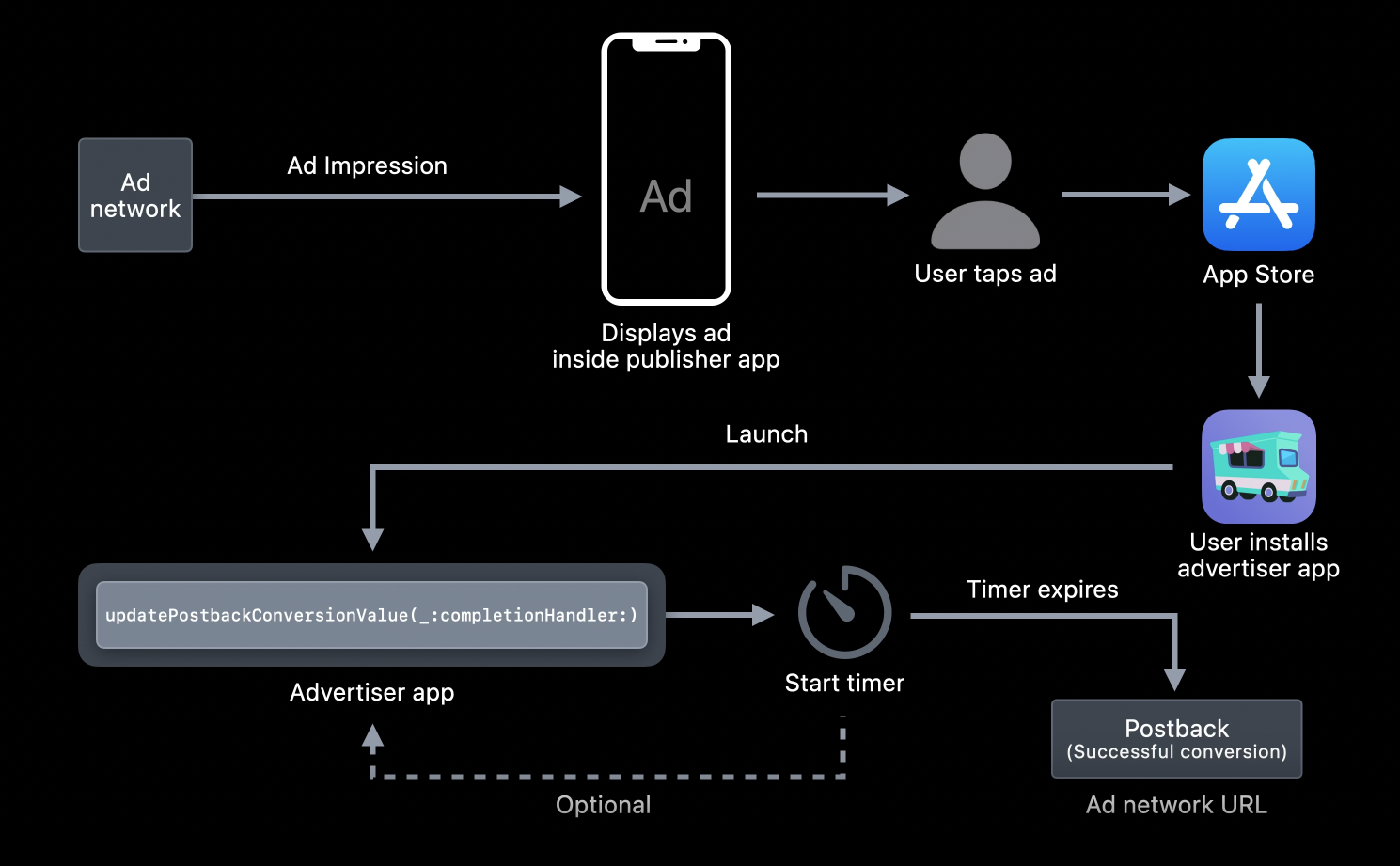
¿Cómo funciona el SKAdNetwork? Primero, el anunciante muestra un anuncio de una app (Advertiser app) en su propia aplicación o en una aplicación de terceros (Publisher app). El usuario visualiza el anuncio, le da clic y se descarga la app anunciada en la AppStore. Seguidamente, el usuario abre la app, el SDK de EMMA notifica a SKAdNetwork la apertura de la app en el método EMMA.startSession(with:) y Apple envia una copia del postback a nuestro dominio añadido en el info.plist.
Para SKAdNetwork 3.0 e inferiores, el postback se envía después de la ventana de atribución, que es de 0 a 24 horas. No es posible saber con exactitud cuándo se envía ya que Apple lo hace de forma aleatoria en las 24 o 48 horas sucesivas a que termine la ventana de 24 horas.
Para SKAdNetwork 4.0, se envían hasta 3 postbacks después de cada ventana de atribución. El envío se realiza 24h-48h después en el primer postback y 24h-144h para el segundo y tercer postback. En este caso, tampoco es posible predecir el tiempo de envío ya que lo hace de forma aleatoria dentro de las ventanas. En la siguiente imagen se puede ver la ventana de cada postback y su correspondiente retraso.
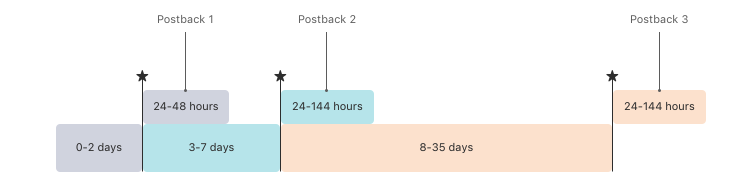
Para registrar el dominio de EMMA en el info.plist de la app sigue los siguientes pasos:
-
Añade la key
NSAdvertisingAttributionReportEndpointalinfo.plistde la app (para más detalles visita la documentación de Apple). -
Añade como valor de la key
https://emma-skadnetwork.com. Es importante que el valor tenga exactamente este formato.
Una vez añadido el dominio al info.plist hay que asegurarse que la app contenga el StoreKit.framework. El StoreKit.framework es el framework que se encarga de la comunicación con SKAdNetwork a partir de iOS 14+. Para asegurarse del correcto funcionamiento de la app añade StoreKit.framework a la app como Opcional.
¿Cómo puedo probar la integración? Es cierto que SKAdNetwork no puede probarse de forma real en entornos de prueba o pre-producción (Testflight), pero sí que el SDK de EMMA nos puede dar en estos entornos pistas de su correcta implementación. Para asegurarnos que esta funcionalidad está bien integrada, sigue los siguiente pasos:
- Lanza la app en un entorno de pruebas con el SDK de EMMA 4.12.0 o superior.
- Asegurate que, después de ejecutar el método
startSessionen elAppDelegate, visualizas el siguiente log:EMMALogger: 4 - Registering app for SKAdNetwork. - Después de este log verás el resultado del registro de SKAdNetwork:
SKAdNetwork: Error while updating conversion value: Error Domain=SKANErrorDomain Code=10 "(null)". Este error es normal en entornos de prueba al no funcionar el SKAdNetwork, pero nos da una pista de que la integración es correcta y elStoreKit.frameworkestá funcionando. Cualquier otro error o log de que la API de SKAdNetwork no está disponible es síntoma de un problema de integración conStoreKit.framework.
¶ Integración del POWLINK
¶ Dependencias
-
Configurar sub-dominio para el powlink.
Powlink para iOS utiliza la tecnología de Apple para Universal Links. Para poder tener aperturas directas de la aplicación mediante universal links, deberemos configurar un dominio o subdominio único. Consulta la guía de soporte para configurar Powlink en el dashboard de EMMA.
-
Añadir soporte para Universal Links a tu aplicación.
Consulta la guía de Apple para añadir los Universal Links a la aplicación .
¶ Integrar EMMA Handle Link
Para el correcto funcionamiento del powlink, EMMA debe conocer todos los links que se abren en la aplicación de forma externa, ya sea desde una URL externa, o desde un deeplink implementado en la aplicación.
Para ello debes implementar el método application(_:continue:restorationHandler:) en tu AppDelegate y ejecutar el método EMMA.handleLink(url: URL).
Procesando los paths de los POWLINKS recibidos podrás lanzar distintas partes de tu aplicación.
Ejemplo de implementación del método EMMA.handleLink(url: URL):
func application(_ application: UIApplication, continue userActivity: NSUserActivity, restorationHandler: @escaping ([UIUserActivityRestoring]?) -> Void) -> Bool {
if userActivity.activityType == NSUserActivityTypeBrowsingWeb {
if let url = userActivity.webpageURL {
EMMA.handleLink(url: url)
}
}
return true
}
- (BOOL)application:(UIApplication *)application continueUserActivity:(NSUserActivity *)userActivity restorationHandler:(void (^)(NSArray<id<UIUserActivityRestoring>> * _Nullable))restorationHandler {
if (userActivity.activityType == NSUserActivityTypeBrowsingWeb) {
[EMMALegacy handleLink:userActivity.webpageURL];
}
return YES;
}
¶
¶ POWLINK con dominio propio
Si estás usando un tracker con un dominio que no es el de EMMA (.powlink.io o .pwlnk.io), es necesario añadir el dominio al iniciar la librería para que se reconozca este dominio como un dominio capaz de atribuir campañas.
/*
You can configure custom powlink domains. It can be full domains,
or short link domains
EMMA will treat this domains as their own
*/
configuration.customPowlinkDomains = ["mycustomdomain.com"]
configuration.shortPowlinkDomains = ["pow.link"]
¶ Ejemplo de contenido para associated domains
- applinks:mysubdomain.powlink.io
- applinks:shortsubdomain.pwlnk.io
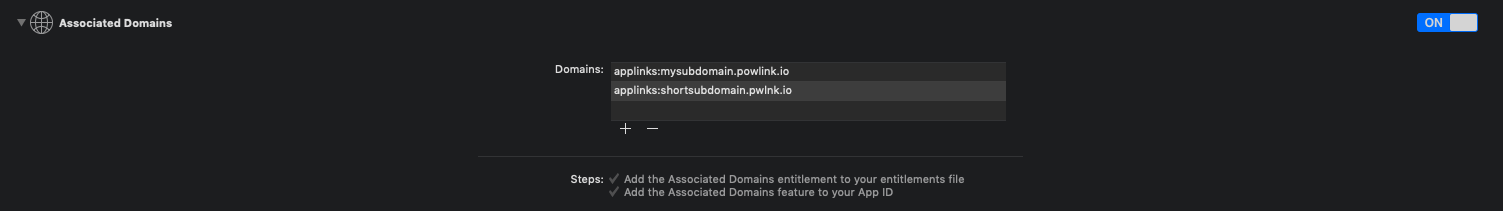
¶ Integración Behavior
Con EMMA puedes realizar una integración completa del SDK que te permita conocer la localización de tus usuarios, cómo se registran en tu App, cuántas transacciones realizan y hasta sus características propias. Es decir, toda la información de tus usuarios que obtendrás en la sección de Behavior.
¶ Medición de eventos
La plataforma de EMMA hace la diferenciación entre dos tipos de eventos. Los que la plataforma incluye por defecto y los eventos Custom que quieras integrar según la estructura de tu aplicación.
¶ Eventos por defecto
Puedes consultar más información sobre los eventos por defecto aquí.
Sigue los siguientes pasos para su integración:
¶ Sign Up/Registros/Leads
El método EMMA.registerUser(userId:forMail:andExtras:) permite enviar información sobre los registros en la aplicación.
Ejemplo:
func register() {
EMMA.registerUser("554234", forMail: "test@emma.io")
}
- (void) registerUser {
[EMMALegacy registerUser:@"554234" forMail:@"test@emma.io"];
}
¶
¶ Login
El método EMMA.loginUser(userId:forMail:andExtras:) permite enviar información sobre los eventos login.
Si tenemos un evento login sucesivo con los mismos datos, podemos utilizar el método EMMA.loginDefault(). Este método sería útil en el caso de un "Auto-Login", por ejemplo.
func login() {
EMMA.loginUser("554234", forMail: "test@emma.io")
}
- (void) registerUser {
[EMMALegacy loginUser:@"554234" forMail:@"test@emma.io"];
}
¶
¶ Eventos personalizados
Usa EMMA.trackEvent(request:) para contar el número de veces que ciertos eventos suceden durante una sesión en tu app.
Esto puede ser útil para medir cuántas veces los usuarios convierten en diferentes acciones, por ejemplo.
Puedes obtener los tokens de eventos creándolos en la plataforma de EMMA. Si un token no existente es enviado a EMMA, se devolverá un error.
Puedes consultar más información general sobre los eventos personalizados en la documentación principal.
Para enviar un evento propio de tu aplicación, puedes usar la clase EMMAEventRequest. Esta te permite establecer un identificador, añadir atributos personalizados y definir un delegado para controlar el estado de la petición y comprobar si esta devuelve datos (p.e. una rule) o no.
¶ Ejemplo básico
let eventRequest = EMMAEventRequest.init(token: "<token>")
EMMA.trackEvent(request: eventRequest)
EMMAEventRequest * request = [[EMMAEventRequest alloc] initWithToken:@"<token>"];
[EMMALegacy trackEvent:request];
¶
¶ Ejemplo avanzado con identificador, atributos y delegado
class EventExample: NSObject, EMMARequestDelegate {
func sendAdvancedEvent() {
let eventRequest = EMMAEventRequest.init(token: "<token>")
// Opcional: Puede añadir sus atributos de evento personalizados
eventRequest?.attributes = ["test_attribute":"test_value"]
// Opcional. Puedes capturar peticiones EMMA con este delegate
eventRequest?.requestDelegate = self
// Opcional. Añada su ID de solicitud para capturarlo más tarde
eventRequest?.customId = "MY_EVENT_REQUEST"
EMMA.trackEvent(eventRequest)
}
/****** EMMARequestDelegate Protocol ********/
func onStarted(_ id: String!) {
if id == "MY_EVENT_REQUEST" {
print("Request for MY_EVENT_REQUEST started")
}
}
func onSuccess(_ id: String!, containsData data: Bool) {
if id == "MY_EVENT_REQUEST" {
print("Request for MY_EVENT_REQUEST succeed")
}
}
func onFailed(_ id: String!) {
if id == "MY_EVENT_REQUEST" {
print("Request for MY_EVENT_REQUEST failed")
}
}
}
// ViewController.h
#import <UIKit/UIKit.h>
#import "EMMA_iOS/EMMA_iOS.h"
@interface ViewController : UIViewController<EMMARequestDelegate>
@end
// ViewController.m
#import "ViewController.h"
@interface ViewController ()
@end
@implementation ViewController
- (void)viewDidLoad {
[super viewDidLoad];
// Realice cualquier configuración adicional después de cargar la vista
}
- (void) sendAdvancedEvent {
EMMAEventRequest * request = [[EMMAEventRequest alloc] initWithToken:@"<token>"];
// Opcional: Puede añadir sus atributos de evento personalizados
request.attributes = @{@"test_attribute": @"test_value"};
// Opcional. Puedes capturar peticiones EMMA con este delegate
request.requestDelegate = self;
// Opcional. Añada su ID de solicitud para capturarlo más tarde
request.customId = @"MY_EVENT_REQUEST";
[EMMALegacy trackEvent:request];
}
- (void)onFailed:(NSString *)requestId {
if ([requestId isEqualToString:@"MY_EVENT_REQUEST"]) {
NSLog(@"Request for MY_EVENT_REQUEST failed");
}
}
- (void)onStarted:(NSString *)requestId {
if ([requestId isEqualToString:@"MY_EVENT_REQUEST"]) {
NSLog(@"Request for MY_EVENT_REQUEST started");
}
}
- (void)onSuccess:(NSString *)requestId containsData:(BOOL)data {
if ([requestId isEqualToString:@"MY_EVENT_REQUEST"]) {
NSLog(@"Request for MY_EVENT_REQUEST success");
}
}
@end
¶
¶ Medir transacciones
EMMA permite medir cualquier transacción o compra que se realice en tu app. Este es el ejemplo para medir una transacción:
func trackTransaction() {
EMMA.startOrder("<ORDER_ID>", customerId: "<CUSTOMER_ID>", totalPrice: 10.0, coupon: "")
EMMA.addProduct("<PRODUCT_ID>", name: "<PRODUCT_NAME>", qty: 1.0, price: 10.0)
EMMA.trackOrder()
}
- (void) trackTransaction {
[EMMALegacy startOrder:@"<ORDER_ID>" customerId:@"<CUSTOMER_ID>" totalPrice:10.0 coupon:@""];
[EMMALegacy addProduct:@"<PRODUCT_ID>"name:@"<PRODUCT_NAME>" qty:1.0 price:10.0];
[EMMALegacy trackOrder];
}
¶
¶ Iniciar transacción
El método para iniciar la transacción es EMMA.startOrder(orderId:andCustomer:withTotalPrice:withExtras:assignCoupon:).
EMMA.startOrder("<ORDER_ID>", customerId: "<CUSTOMER_ID>", totalPrice: 10.0, coupon: "")
[EMMALegacy startOrder:@"<ORDER_ID>" customerId:@"<CUSTOMER_ID>" totalPrice:10.0 coupon:@""];
¶
¶ Añadir Productos a la transacción
Una vez iniciada la transacción hay que añadir los productos a la misma. Para ello usaremos el método EMMA.addProduct(productId:andName:withQty:andPrice:withExtras:).
EMMA.addProduct("<PRODUCT_ID>", name: "<PRODUCT_NAME>", qty: 1.0, price: 10.0)
[EMMALegacy addProduct:@"<PRODUCT_ID>"name:@"<PRODUCT_NAME>" qty:1.0 price:10.0];
¶
¶ Medición de la transacción
Una vez tenemos todos los productos añadidos, ejecutamos la medición de la transacción con el método EMMA.trackOrder().
EMMA.trackOrder()
[EMMALegacy trackOrder];
¶
¶ Cancelar una transacción
En el caso de que se necesite cancelar el tracking de una transacción usaremos el método EMMA.cancelOrder(orderId:).
func cancelTransaction() {
EMMA.cancelOrder("<ORDER_ID>")
}
-(void) cancelTransaction {
[EMMALegacy cancelOrder:@"<ORDER_ID>"];
}
¶
¶ Propiedades del usuario (TAGS)
El método EMMA.trackExtraUserInfo(info:) actualiza o añade parámetros extra de cara a obtener mejor segmentación en el filtrado Users with tag. Puede ser usado en el registro, en el login o en cualquier otra sección de la app donde se recoja información del usuario.
Si quieres usar la EMMA RULE
On his Birthday, envía la fecha de cumpleaños con el método para el TAG en el siguiente formato (ISO):
Nombre:BIRTHDAYValor:YYYY-MM-DD
Recuerda revisar los logs del SDK para consultar el listado de TAGS que no pueden ser usados por estar reservados para el sistema de EMMA.
func trackUserInfo() {
//In this example we set the tag "AGE" of our user to value "40"
EMMA.trackExtraUserInfo(["AGE" : "40"])
}
-(void) trackUserInfo {
[EMMALegacy trackExtraUserInfo:@{@"AGE": @"40"}];
}
¶
¶ Registro de la localización del usuario
EMMA puede adjuntar la localización actual del usuario, si la aplicación dispone de permisos con el método EMMA.trackLocation().
¶ Información del usuario
¶ Identificador de EMMA
Podemos recuperar el ID de usuario de EMMA con el método EMMA.getUserId(resultBlock:).
Este método devuelve el EMMA ID como un String. Este ID es único para cada usuario y puede ser utilizado para filtrar cuando se envían comunicaciones.
func getUserID() {
/* This method gets EMMA user id */
EMMA.getUserId { (user_id) in
guard let uid = user_id else {
print("Error getting user id")
return
}
print("Our EMMA USER ID is \(uid)")
}
}
-(void) getUserId {
[EMMALegacy getUserId:^(NSString *userId) {
if (userId) {
NSLog(@"User id is %@", userId);
}
}]
}
¶
¶ Identificador de dispositivo
El formato del identificador es de tipo UUID V4. Para obtener el identificador del dispositivo usa el siguiente método:
EMMA.deviceId()
[EMMALegacy deviceId];
¶
¶ Identificador de usuario del cliente (Customer ID)
Para enviar el customer ID independientemente del login/registro usa el siguiente método:
EMMA.setCustomerId(customerId: "<Customer ID>")
[EMMALegacy setCustomerId:@"<Customer ID>"];
¶
¶ Configuración del idioma del usuario
Establece manualmente el idioma preferido del usuario.
Este método permite sobrescribir el idioma predeterminado del dispositivo para establecer un idioma personalizado que se utilizará en todas las peticiones del SDK. Esto resulta útil en aplicaciones que permiten al usuario seleccionar un idioma diferente al configurado en el dispositivo.
Se debe usar el código de idioma en formato ISO 639-1: es (español), en (inglés), fr (francés), de (alemán), it (italiano), zh-Hans (chino simplificado), zh-Hant (chino tradicional), etc.
// En este caso, establece inglés como idioma
EMMA.setUserLanguage("en")
// En este caso, establece inglés como idioma
[EMMALegacy setUserLanguage:@"en"];
¶
Si no se llama a este método, EMMA utilizará por defecto el idioma preferido del usuario configurado en el sistema del dispositivo.
¶ Obtener información de usuario
El método EMMA.getUserInfo(resultBlock:) recupera el perfil del usuario que tenemos registrado en EMMA.
Los datos que devuelve la llamada se obtienen de la propia información que recopila el SDK. En un primer arranque puede tardar unos segundos en recopilar la información, si la llamada se realiza justo después del
startSessionpodría devolver nulo.
Referencia de los campos del perfil de usuario
func getUserInfo() {
/* This method retrieves a json representation
of emma's user profile */
EMMA.getUserInfo { (user_profile) in
guard let profile = user_profile else {
print("Error getting user profile")
return
}
print("Retrieved user profile \(profile)")
}
}
-(void) getUserInfo {
[EMMALegacy getUserInfo:^(NSDictionary *userInfo) {
if (userInfo) {
NSLog(@"Retrieved user profile %@", userInfo);
}
}]
}
¶
¶ Información de la atribución de instalación
A través del método EMMA.installAttributionInfo(attributionDelegate:) podremos obtener los datos de la atribución de la instalación de cada usuario.
Consulta la descripción de los campos de atribución para ver la información disponible.
A partir de la versión 4.6.2 la campaña recibe los parámetros del click a través del método clickParams.
Para poder obtener información sobre la atribución de la instalación, se puede seguir el siguiente ejemplo:
import UIKit
import EMMA_iOS
class AttributionInfoExampleViewController: UIViewController, EMMAInstallAttributionDelegate {
override func viewDidLoad() {
super.viewDidLoad()
//We can get EMMA Attribution Info
EMMA.installAttributionInfo(self)
}
// MARK: - EMMA Attribution Delegate
func onAttributionReceived(_ attribution: EMMAInstallAttribution!) {
guard let info = attribution else {
print("Error getting attribution info")
return
}
print("Received attribution info \(info)")
}
}
// AttributionInfoExampleViewController.h
#import <UIKit/UIKit.h>
#import "EMMA_iOS/EMMA_iOS.h"
@interface AttributionInfoExampleViewController : UIViewController<EMMAInstallAttributionDelegate>
@end
// AttributionInfoExampleViewController.m
#import "AttributionInfoExampleViewController.h"
@interface AttributionInfoExampleViewController ()
@end
@implementation AttributionInfoExampleViewController
- (void)viewDidLoad {
[super viewDidLoad];
// Do any additional setup after loading the view.
[EMMALegacy installAttributionInfo:self];
}
- (void)onAttributionReceived:(EMMAInstallAttribution *)attribution {
if (attribution) {
NSLog(@"Received attribution info %@", attribution);
}
}
@end
¶
¶ Integración Notificaciones Push
Para diferenciar una notificación de nuestro sistema de push respecto otros sistemas, el payload enviado por EMMA contiene un flag denominado "eMMa".
EMMA te permite añadir un potente sistema de Notificaciones Push fácil de integrar. La plataforma también permite enviar info a través de las notificaciones y generar cualquier acción dentro de tu app gracias a ellas.
¶ Push Auth Key
El APNs Auth Key de Apple es un tipo de certificado (.p8) que remplaza a sus antecesores: el certificado APNs de producción y el certificado APNs de desarrollo. Desde EMMA recomendamos el uso de este certificado por los siguiente motivos:
- Unifica el certificado de desarrollo y producción en un solo certificado.
- Es un certificado que no se tiene que renovar cada año.
- Un solo certificado sirve para todas las apps de la cuenta de Apple.
Para el uso de este certificado es necesario:
- El certificado .p8 descargado del panel de Apple Developers.
- El bundle ID de la aplicación que tiene que recibir los Push.
- El team ID de la cuenta de Apple.
Como obtener el Push Auth Key en Apple.
¶ Usando EMMA Notificaciones Push
Una vez generados los certificados de tu app, ya puedes empezar a integrar las Notificaciones Push. A continuación tenemos un ejemplo de un AppDelegate completo con la integración del push:
class AppDelegate: UIResponder, UIApplicationDelegate, UNUserNotificationCenterDelegate, EMMAPushDelegate {
func application(_ application: UIApplication, didFinishLaunchingWithOptions launchOptions: [UIApplication.LaunchOptionsKey: Any]?) -> Bool {
...
configuration.pushNotificationsDelegate = self
//Enable EMMA Push System
EMMA.startPushSystem()
}
func application(_ application: UIApplication, didRegisterForRemoteNotificationsWithDeviceToken deviceToken: Data) {
EMMA.registerToken(deviceToken)
}
@available(iOS 10.0, *)
func userNotificationCenter(_ center: UNUserNotificationCenter, willPresent notification: UNNotification, withCompletionHandler completionHandler: @escaping (_ options: UNNotificationPresentationOptions) -> Void) {
if #available(iOS 14.0, *) {
completionHandler([.badge, .sound, .banner, .list])
} else {
completionHandler([.badge, .sound, .alert])
}
}
@available(iOS 10.0, *)
func userNotificationCenter(_ center: UNUserNotificationCenter, didReceive response: UNNotificationResponse, withCompletionHandler completionHandler: @escaping () -> Void) {
EMMA.handlePush(response.notification.request.content.userInfo)
completionHandler()
}
}
// AppDelegate.h
#import <UIKit/UIKit.h>
#import "EMMA_iOS/EMMA_iOS.h"
@interface AppDelegate : UIResponder <UNUserNotificationCenterDelegate, EMMAPushDelegate>
@end
// AppDelegate.m
#import <UIKit/UIKit.h>
#import "EMMA_iOS/EMMA_iOS.h"
@interface AppDelegate : UIResponder <UNUserNotificationCenterDelegate, EMMAPushDelegate>
- (BOOL)application:(UIApplication *)application didFinishLaunchingWithOptions:(NSDictionary *)launchOptions {
EMMAConfiguration *configuration = [EMMAConfiguration new];
configuration.sessionKey = @"MY_EMMA_SESSION_KEY";
configuration.debugEnabled = true;
configuration.trackScreenEvents = false; // disable screens
configuration.pushNotificationsDelegate = self;
[EMMALegacy startSessionWithConfiguration:configuration];
[EMMALegacy startPushSystem];
return YES;
}
- (void)application:(UIApplication *)application didRegisterForRemoteNotificationsWithDeviceToken:(NSData *)deviceToken{
[EMMALegacy registerToken:deviceToken];
}
- (void)userNotificationCenter:(UNUserNotificationCenter *)center
willPresentNotification:(UNNotification *)notification
withCompletionHandler:(void (^)(UNNotificationPresentationOptions options))completionHandler {
if (@available(iOS 14, *)) {
completionHandler(UNNotificationPresentationOptionBadge | UNNotificationPresentationOptionSound | UNNotificationPresentationOptionList | UNNotificationPresentationOptionBanner);
} else {
completionHandler(UNNotificationPresentationOptionBadge | UNNotificationPresentationOptionSound | UNNotificationPresentationOptionAlert);
}
}
-(void) userNotificationCenter:(UNUserNotificationCenter *)center didReceiveNotificationResponse:(UNNotificationResponse *)response withCompletionHandler:(void (^)(void))completionHandler {
[EMMALegacy handlePush:response.notification.request.content.userInfo];
completionHandler();
}
@end
- (void)onPushOpen:(EMMAPush *)push {
if (push) {
NSLog(@"Obtained push campaign %@", push);
}
}
¶
Para mantener los valores del badge entre la extensión y la aplicación, es necesario añadir a las Capabilities de la app un nuevo AppGroup con el siguiente formato: group.YOUR_BUNDLE_ID.emma
Opcionalmente, si deseas controlar qué se recibe de un Push, su AppDelegate puede implementar el delegado EMMAPushDelegate y el método onPushOpen que será llamado cuando el usuario abra la notificación.
@UIApplicationMain
class AppDelegate: UIResponder, UIApplicationDelegate, EMMAPushDelegate, UNUserNotificationCenterDelegate {
func application(_ application: UIApplication, didFinishLaunchingWithOptions launchOptions: [UIApplication.LaunchOptionsKey: Any]?) -> Bool {
// ...
configuration.pushDelegate = self
// ...
}
func onPushOpen(_ push: EMMAPush) {
// Do whatever you want with push
}
}
¶ Activar Push Capabilities
Para registrar el token es necesario activar las Notificaciones Push en Capabilities.
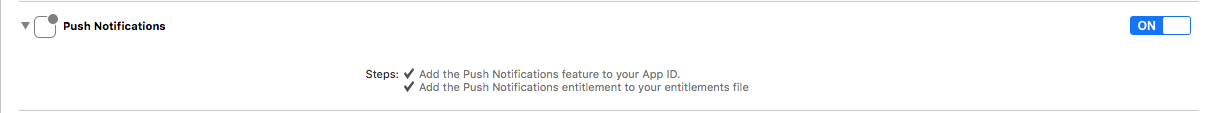
¶ Resetear badge
Para resetear el badge que cuenta el número de notificaciones recibidas, existen dos formas:
- Si no estás usando la extensión, simplemente con el método que proporciona Apple es suficiente:
UIApplication.sharedApplication().applicationIconBadgeNumber = 0
[UIApplication sharedApplication].applicationIconBadgeNumber = 0
¶
- Si usas la extensión, el valor del badge se va almacenando e incrementando al recibir notificaciones, para resetearlo:
// Clear with push system start
let options = EMMAPushOptions()
options.badgeClearing = true
EMMA.startPushSystem(with: options)
// Clear anywhere in the app
EMMAPushBadgeController.clearBadge(fromOpen: true)
// Clear with push system start
EMMAPushOptions * pushOptions = [EMMAPushOptions new];
pushOptions.badgeClearing = true
[EMMALegacy startPushSystemWithOptions:pushOptions];
// Clear anywhere in the app
[EMMAPushBadgeController clearBadgeFromOpen:true];
¶
El badge se guarda en preferencias del usuario. Para sincronizar esas preferencias entre la app y la extensión es necesario configurar un AppGroup en "Capabilities", tanto en el target de la App como en la extensión. El formato del bundle tiene que ser "group.{bundleId}.emma", donde bundleId es el Bundle ID del target App.
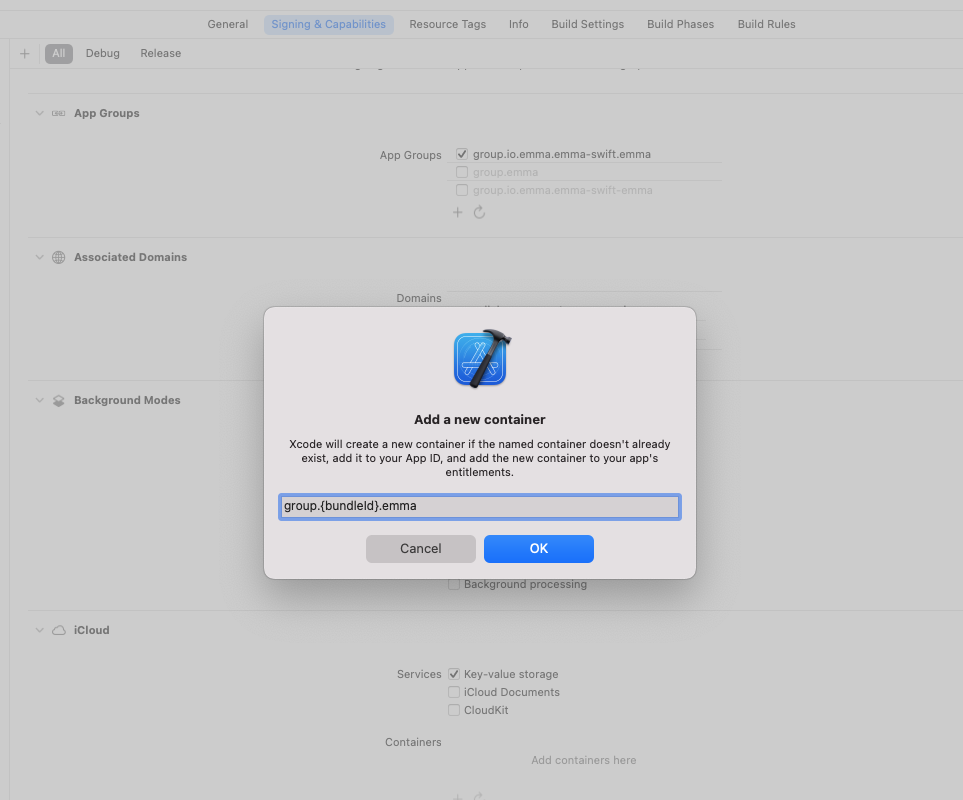
¶ Rich Push
Las Rich Push Notifications se habilitan mediante una Notification Service Extension, un binario aparte dentro del paquete de tu aplicación. Antes de mostrar una nueva notificación push, el sistema llamará a tu Notification Service Extension permitiéndote modificar el contenido y los adjuntos que serán mostrados.
¶ Creando la Notification Service Extension
Para crear la Notification Service Extension en tu proyecto, en Xcode eliges File -> New -> Target y eliges la plantilla de la Notification Service Extension.
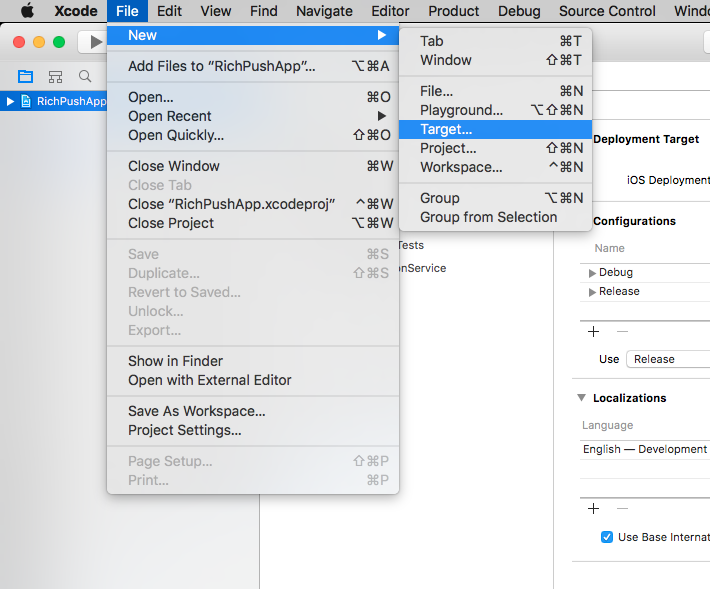
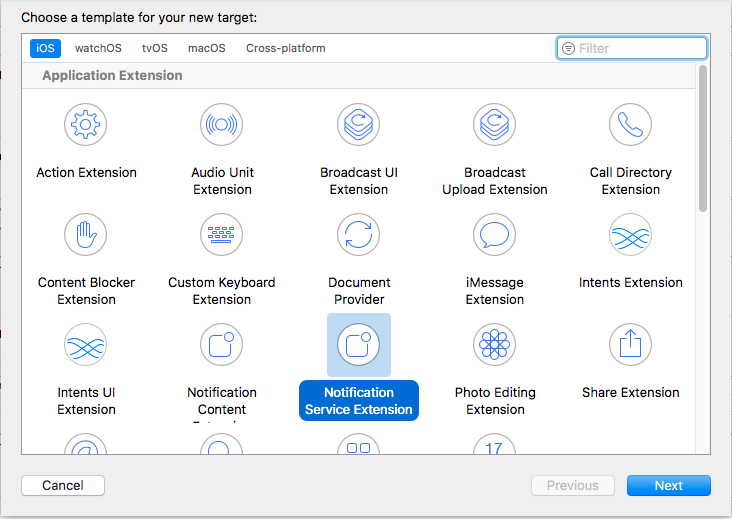
Puedes nombrar la extensión a tu gusto, la llamaremos RichPushExtension para esta guía. Asegúrate de incluir la extensión en tu aplicación.
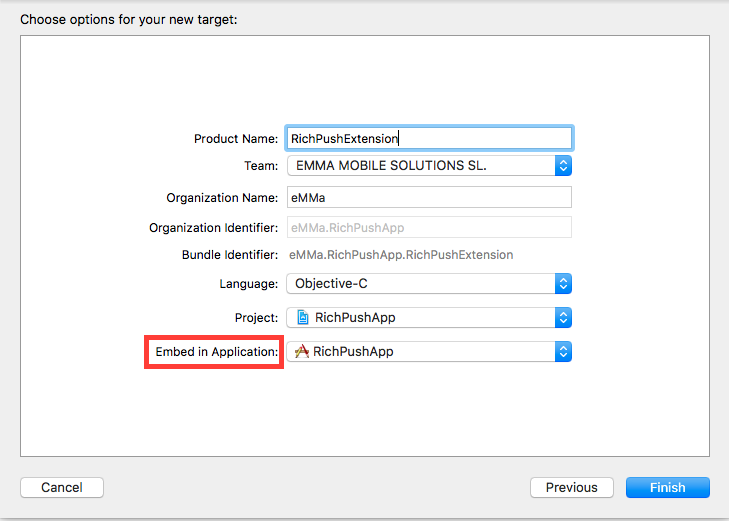
Al pulsar en Finish se te preguntará para activar la extensión, haz click en Activate para finalizar.
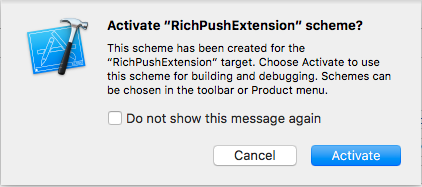
Al acabar estos pasos, tres nuevos archivos han sido añadidos al directorio con el nombre de la extensión que hemos creado (RichPushExtension en nuestro caso): NotificationService.h, NotificationService.m and Info.plist.
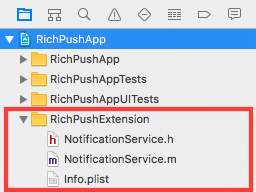
Por último, asegúrate de que están habilitadas las notificaciones push para la extensión que hemos creado. Selecciona tu nueva extension (RichPushExtension), elige Capabilities y activa Push Notifications.
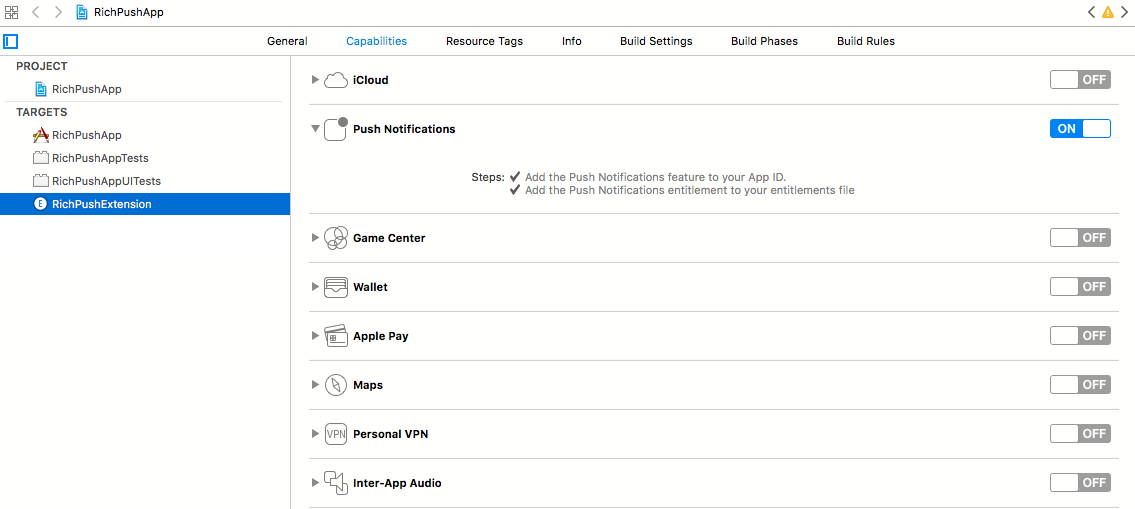
¶ NotificationService
import UIKit
import UserNotifications
import EMMA_iOS
class NotificationService: UNNotificationServiceExtension {
var contentHandler: ((UNNotificationContent) -> Void)?
var bestAttemptContent: UNMutableNotificationContent?
override func didReceive(_ request: UNNotificationRequest, withContentHandler contentHandler: @escaping (UNNotificationContent) -> Void) {
self.contentHandler = contentHandler
bestAttemptContent = (request.content.mutableCopy() as? UNMutableNotificationContent)
if let bestAttemptContent = bestAttemptContent {
EMMA.didReceiveNotificationRequest(request: request, withNotificationContent: bestAttemptContent) { (content) in
contentHandler(bestAttemptContent)
}
}
}
override func serviceExtensionTimeWillExpire() {
if let contentHandler = contentHandler, let bestAttemptContent = bestAttemptContent {
contentHandler(bestAttemptContent)
}
}
}
#import "NotificationService.h"
#import "EMMA_iOS/EMMA_iOS.h"
@interface NotificationService ()
@property (nonatomic, strong) void (^contentHandler)(UNNotificationContent *contentToDeliver);
@property (nonatomic, strong) UNMutableNotificationContent *bestAttemptContent;
@end
@implementation NotificationService
- (void)didReceiveNotificationRequest:(UNNotificationRequest *)request withContentHandler:(void (^)(UNNotificationContent * _Nonnull))contentHandler {
self.contentHandler = contentHandler;
self.bestAttemptContent = [request.content mutableCopy];
[EMMALegacy didReceiveNotificationRequest:request withNotificationContent:_bestAttemptContent AndCompletionHandler:^(UNNotificationContent *) {
contentHandler(self.bestAttemptContent);
}];
}
- (void)serviceExtensionTimeWillExpire {
// Called just before the extension will be terminated by the system.
// Use this as an opportunity to deliver your "best attempt" at modified content, otherwise the original push payload will be used.
self.contentHandler(self.bestAttemptContent);
}
@end
¶
El método EMMA.didReceiveNotificationRequest procesa automáticamente las notificaciones push de EMMA para añadir el contenido enriquecido (título, mensaje, imágenes y GIFs, botones con acciones, etc.) ya configurado en EMMA.
Una vez que tengamos el NotificationService, no se necesita código adicional. El SDK de EMMA maneja automáticamente la descarga y visualización de contenido en tus notificaciones push.
¶ Añadir dependencia al Pod de la extensión
Para añadir el SDK a la extensión es necesario modificar el archivo Podfile añadiendo el pod eMMa al objetivo de la extensión:
target 'ProjectName' do
pod 'eMMa', '~> 4.15.5'
end
target 'EMMANotificationServiceExtension' do
pod 'eMMa', '~> 4.15.5'
end
¶ Rich Push, sonidos personalizados
Para usar sonidos personalizados en las notificaciones que envíes con EMMA, tienes que añadir los archivos de sonido .caf que quieras a tu aplicación, en la raíz del paquete de tu aplicación o en Library/Sounds/. Recuerda que debes emplear para los sonidos los mismos nombres de archivo en iOS y Android.
¶ Rich Push, abrir URL's y deeplinks
Puedes redireccionar las aperturas de las notificaciones push a una sección en tu app. Para ello debes usar una estructura como esta:
scheme://host/page1/page2/page3
¶ Botones con acciones
A partir de la versión del SDK 4.10.x, se ha añadido la funcionalidad de botones con acciones en las notificaciones. Para poder traquear la acción desde la cual se abre la notificación, hay que reemplazar el handlePush que estamos usando hasta ahora por este:
@available(iOS 10.0, *)
func userNotificationCenter(_ center: UNUserNotificationCenter, didReceive response: UNNotificationResponse, withCompletionHandler completionHandler: @escaping () -> Void) {
EMMA.handlePush(userInfo: response.notification.request.content.userInfo,
actionIdentifier: response.actionIdentifier
)
completionHandler()
}
-(void) userNotificationCenter:(UNUserNotificationCenter *)center didReceiveNotificationResponse:(UNNotificationResponse *)response withCompletionHandler:(void (^)(void))completionHandler {
[EMMALegacy handlePush:response.notification.request.content.userInfo withActionIdentifier:response.actionIdentifier];
completionHandler();
}
¶
Para asegurar el correcto funcionamiento hay que comprobar que el SDK que contiene el servicio de notificaciones tiene la versión 4.10.x y está alineado con la versión de la app.
Consulta aquí para configurar un push con estas acciones.
¶ Integración In-App Messaging
EMMA incluye 8 formatos comunicativos diferentes que puedes integrar para impactar a tus usuarios en iOS:
- NativeAd - Formato que integra tus comunicaciones respetando siempre el formato y estilo de los contenidos de la App.
- StartView - Formato que se despliega en toda la pantalla mostrando contenido web.
- AdBall - Formato comunicativo con forma de burbuja, cuyo click provoca el despliegue de un contenido web.
- Banner - Formato básico para tus comunicaciones que puedes utilizar para comunicar mensajes específicos tanto arriba como abajo de la pantalla.
- Strip - Formato comunicativo que ocupa la barra de notificaciones del dispositivo y que muestra un mensaje de derecha a izquierda.
- Coupon - Formato que te da la opción de canjear cupones si tienes un lugar físico controlando el número de redenciones, el código promocional y la fecha de activación y finalización.
- DynamicTab - Formato comunicativo que se incluye como una nueva pestaña dentro de tu TabBar. Sólo disponible para iOS.
- Plugins personalizados - Formato de comunicación propio a través de la tecnología de NativeAd.
¶ NativeAd
¶ ¿Qué es un NativeAd?
Los NativeAds de EMMA te permiten integrar publicidad personalizada que se adapta al diseño de tu aplicación. A diferencia de otros formatos (StartView, AdBall, etc.), tú controlas completamente cómo se visualiza el contenido. EMMA proporciona los datos (título, imagen, CTA, etc.) configurados en el dashboard de EMMA y tu app decide cómo mostrarlos.
¶ Configuración previa
Antes de solicitar un NativeAd, debes:
- Crear una plantilla en el dashboard de EMMA.
- Definir los campos que contendrá (título, imagen, descripción, CTA, etc.).
- Asignar un identificador único a la plantilla.
Para saber con más detalle cómo configurar un NativeAd en el dashboard, consulta nuestra documentación principal.
¶ Obtener NativeAds
¶ Implementar el protocolo EMMAInAppMessageDelegate
Dependiendo de si quieres obtener un NativeAd único o múltiples:
// Para obtener un NativeAd único o múltiples
class MyViewController: UIViewController, EMMAInAppMessageDelegate {
// ...
}
// Para obtener un NativeAd único o múltiples
@interface MyViewController : UIViewController<EMMAInAppMessageDelegate>
@end
¶
| Método del protocolo | Uso |
|---|---|
onReceived |
Obtener el último NativeAd de una plantilla |
onBatchNativeAdReceived |
Obtener todos los NativeAds activos de una plantilla |
¶ Solicitar un NativeAd único
class MyViewController: UIViewController, EMMAInAppMessageDelegate {
override func viewDidLoad() {
super.viewDidLoad()
requestNativeAd()
}
func requestNativeAd() {
let request = EMMANativeAdRequest()
request.templateId = "templateId"
EMMA.inAppMessage(request: request, withDelegate: self)
}
func onReceived(_ nativeAd: EMMANativeAd!) {
// Procesar y mostrar el NativeAd
displayNativeAd(nativeAd)
}
func onShown(_ campaign: EMMACampaign!) {
// Opcional: cuando el NativeAd se muestra
}
func onHide(_ campaign: EMMACampaign!) {
// Opcional: cuando el NativeAd se oculta
}
func onClose(_ campaign: EMMACampaign!) {
// Opcional: cuando el NativeAd se cierra
}
}
// MyViewController.h
#import <UIKit/UIKit.h>
#import "EMMA_iOS/EMMA_iOS.h"
@interface MyViewController : UIViewController<EMMAInAppMessageDelegate>
@end
// MyViewController.m
@implementation MyViewController
- (void)viewDidLoad {
[super viewDidLoad];
[self requestNativeAd];
}
- (void)requestNativeAd {
EMMANativeAdRequest *request = [EMMANativeAdRequest new];
request.templateId = @"templateId";
[EMMALegacy inAppMessage:request withDelegate:self];
}
- (void)onReceived:(EMMANativeAd *)nativeAd {
// Procesar y mostrar el NativeAd
[self displayNativeAd:nativeAd];
}
- (void)onShown:(EMMACampaign *)campaign {
// Opcional: cuando el NativeAd se muestra
}
- (void)onHide:(EMMACampaign *)campaign {
// Opcional: cuando el NativeAd se oculta
}
- (void)onClose:(EMMACampaign *)campaign {
// Opcional: cuando el NativeAd se cierra
}
@end
¶
¶ Solicitar múltiples NativeAds (batch)
class MyViewController: UIViewController, EMMAInAppMessageDelegate {
func requestBatchNativeAds() {
let request = EMMANativeAdRequest()
request.templateId = "templateId"
request.isBatch = true
EMMA.inAppMessage(request: request, withDelegate: self)
}
func onBatchNativeAdReceived(_ nativeAds: [EMMANativeAd]!) {
// Procesar la lista de NativeAds
nativeAds.forEach { nativeAd in
displayNativeAd(nativeAd)
}
}
// Métodos onShown, onHide, onClose...
}
- (void)requestBatchNativeAds {
EMMANativeAdRequest *request = [EMMANativeAdRequest new];
request.templateId = @"templateId";
request.isBatch = YES;
[EMMALegacy inAppMessage:request withDelegate:self];
}
- (void)onBatchNativeAdReceived:(NSArray<EMMANativeAd *> *)nativeAds {
// Procesar la lista de NativeAds
for (EMMANativeAd *nativeAd in nativeAds) {
[self displayNativeAd:nativeAd];
}
}
// Métodos onShown, onHide, onClose...
¶
¶ Trabajar con los datos
¶ Acceder al contenido
func displayNativeAd(_ nativeAd: EMMANativeAd) {
guard let content = nativeAd.nativeAdContent as? [String: Any] else {
return
}
// Obtener campos por nombre (configurado en el dashboard)
let title = content["Title"] as? String
let imageUrl = content["Main picture"] as? String
let ctaText = content["CTA"] as? String
// Validar que existan los campos necesarios
if let title = title, let imageUrl = imageUrl {
// Actualizar tu UI con estos datos
titleLabel.text = title
// Cargar imagen
// Importante: enviar impression cuando se muestra
EMMA.sendImpression(.campaignNativeAd, withId: String(nativeAd.idPromo))
}
}
- (void)displayNativeAd:(EMMANativeAd *)nativeAd {
NSDictionary *content = nativeAd.nativeAdContent;
// Obtener campos por nombre (configurado en el dashboard)
NSString *title = content[@"Title"];
NSString *imageUrl = content[@"Main picture"];
NSString *ctaText = content[@"CTA"];
// Validar que existan los campos necesarios
if (title && imageUrl) {
// Actualizar tu UI con estos datos
self.titleLabel.text = title;
// Cargar imagen
// Importante: enviar impression cuando se muestra
[EMMALegacy sendImpression:kCampaignNativeAd
withId:[@(nativeAd.idPromo) stringValue]];
}
}
¶
¶ Trabajar con contenedores (containers)
Los contenedores permiten agrupar múltiples elementos, útil para carruseles o listas de productos:
func displayContainerNativeAd(_ nativeAd: EMMANativeAd) {
let content = nativeAd.nativeAdContent
if let container = content?["container"] as? [[String: Any]] {
// Iterar sobre los elementos del contenedor
container.forEach { containerFields in
let title = containerFields["Title"] as? String
let image = containerFields["Main picture"] as? String
let cta = containerFields["CTA"] as? String
// Crear elemento de UI
addItemToView(title, image, cta)
}
}
// Trackear impression
EMMA.sendImpression(.campaignNativeAd, withId: String(nativeAd.idPromo))
}
- (void)displayContainerNativeAd:(EMMANativeAd *)nativeAd {
NSDictionary *content = nativeAd.nativeAdContent;
NSArray *container = content[@"container"];
if ([container isKindOfClass:[NSArray class]]) {
// Iterar sobre los elementos del contenedor
for (NSDictionary *containerFields in container) {
NSString *title = containerFields[@"Title"];
NSString *image = containerFields[@"Main picture"];
NSString *cta = containerFields[@"CTA"];
// Crear elemento de UI
[self addItemToView:title image:image cta:cta];
}
}
// Trackear impression
[EMMALegacy sendImpression:kCampaignNativeAd
withId:[@(nativeAd.idPromo) stringValue]];
}
¶
¶ Propiedades útiles del NativeAd
let templateId = nativeAd.nativeAdTemplateId // ID de la plantilla
let tag = nativeAd.tag // Tag asignado
let campaignId = nativeAd.idPromo // ID de la campaña
let params = nativeAd.params // Parámetros adicionales
NSString *templateId = nativeAd.nativeAdTemplateId; // ID de la plantilla
NSString *tag = nativeAd.tag; // Tag asignado
long campaignId = nativeAd.idPromo; // ID de la campaña
NSDictionary *params = nativeAd.params; // Parámetros adicionales
¶
¶ Interacciones y tracking
¶ Impression (obligatorio)
Siempre debes enviar una impression cuando muestres el NativeAd en pantalla:
EMMA.sendImpression(.campaignNativeAd, withId: String(nativeAd.idPromo))
[EMMALegacy sendImpression:kCampaignNativeAd
withId:[@(nativeAd.idPromo) stringValue]];
¶
¶ Clic: abrir NativeAd (recomendado)
Cuando el usuario hace clic para abrir el NativeAd, usa openNativeAd:
@objc func nativeAdTapped() {
EMMA.openNativeAd(campaignId: String(nativeAd.idPromo))
}
- (void)nativeAdTapped {
[EMMALegacy openNativeAd:[@(nativeAd.idPromo) stringValue]];
}
¶
¿Qué hace openNativeAd?
- Abre el contenido del NativeAd (CTA configurado en el dashboard).
- Envía el tracking del clic automáticamente.
¶ Clic manual (alternativa)
Si necesitas controlar la apertura manualmente:
@objc func nativeAdTapped() {
// Trackear el clic
EMMA.sendClick(.campaignNativeAd, withId: String(nativeAd.idPromo))
// Abrir tu propia URL o acción personalizada
if let urlString = ctaUrl, let url = URL(string: urlString) {
UIApplication.shared.open(url)
}
}
- (void)nativeAdTapped {
// Trackear el clic
[EMMALegacy sendClick:kCampaignNativeAd
withId:[@(self.nativeAd.idPromo) stringValue]];
// Abrir tu propia URL o acción personalizada
if (self.ctaUrl) {
NSURL *url = [NSURL URLWithString:self.ctaUrl];
[[UIApplication sharedApplication] openURL:url
options:@{}
completionHandler:nil];
}
}
¶
¶ Dismissed click: clic de rechazo
Cuando el usuario cierra o rechaza el NativeAd sin abrirlo:
@objc func closeButtonTapped() {
// Trackear el rechazo
EMMA.sendDismissedClick(.campaignNativeAd, withId: String(nativeAd.idPromo))
// Eliminar el NativeAd de la UI
removeNativeAdFromView()
}
- (void)closeButtonTapped {
// Trackear el rechazo
[EMMALegacy sendDismissedClick:kCampaignNativeAd
withId:[@(self.nativeAd.idPromo) stringValue]];
// Eliminar el NativeAd de la UI
[self removeNativeAdFromView];
}
¶
¿Cuándo usar sendDismissedClick?
| Usar | No usar |
|---|---|
| Botón de cerrar/eliminar | Desaparición por scroll natural |
| Swipe to dismiss | Timeout automático |
| Usuario rechaza explícitamente | Navegación a otra pantalla |
¶ Ejemplo completo
class NativeAdViewController: UIViewController, EMMAInAppMessageDelegate {
@IBOutlet weak var nativeAdContainer: UIView!
@IBOutlet weak var titleLabel: UILabel!
@IBOutlet weak var imageView: UIImageView!
@IBOutlet weak var closeButton: UIButton!
@IBOutlet weak var tagLabel: UILabel!
private var currentNativeAd: EMMANativeAd?
override func viewDidLoad() {
super.viewDidLoad()
nativeAdContainer.isHidden = true
// Solicitar NativeAd
let request = EMMANativeAdRequest()
request.templateId = "templateId"
EMMA.inAppMessage(request: request, withDelegate: self)
}
func onReceived(_ nativeAd: EMMANativeAd!) {
currentNativeAd = nativeAd
guard let content = nativeAd.nativeAdContent as? [String: Any] else {
return
}
// Obtener datos
guard let title = content["Title"] as? String else {
return
}
let imageUrl = content["Image"] as? String
// Mostrar en UI
titleLabel.text = title
if let imageUrl = imageUrl, let url = URL(string: imageUrl) {
imageView.sd_setImage(with: url)
}
// Mostrar tag si existe
if let tag = nativeAd.tag {
tagLabel.text = tag
tagLabel.isHidden = false
}
nativeAdContainer.isHidden = false
// Trackear impression
EMMA.sendImpression(.campaignNativeAd, withId: String(nativeAd.idPromo))
// Configurar gestos
let tapGesture = UITapGestureRecognizer(target: self,
action: #selector(nativeAdTapped))
nativeAdContainer.addGestureRecognizer(tapGesture)
closeButton.addTarget(self,
action: #selector(closeButtonTapped),
for: .touchUpInside)
}
@objc func nativeAdTapped() {
guard let nativeAd = currentNativeAd else { return }
// Abrir y trackear en una sola llamada
EMMA.openNativeAd(campaignId: String(nativeAd.idPromo))
}
@objc func closeButtonTapped() {
guard let nativeAd = currentNativeAd else { return }
// Trackear rechazo
EMMA.sendDismissedClick(.campaignNativeAd, withId: String(nativeAd.idPromo))
nativeAdContainer.isHidden = true
}
func onShown(_ campaign: EMMACampaign!) {}
func onHide(_ campaign: EMMACampaign!) {}
func onClose(_ campaign: EMMACampaign!) {}
override func viewDidDisappear(_ animated: Bool) {
super.viewDidDisappear(animated)
// Limpiar el delegate al salir
EMMA.removeInAppDelegate(delegate: self)
}
}
// NativeAdViewController.h
#import <UIKit/UIKit.h>
#import "EMMA_iOS/EMMA_iOS.h"
@interface NativeAdViewController : UIViewController<EMMAInAppMessageDelegate>
@end
// NativeAdViewController.m
@interface NativeAdViewController ()
@property (weak, nonatomic) IBOutlet UIView *nativeAdContainer;
@property (weak, nonatomic) IBOutlet UILabel *titleLabel;
@property (weak, nonatomic) IBOutlet UIImageView *imageView;
@property (weak, nonatomic) IBOutlet UIButton *closeButton;
@property (weak, nonatomic) IBOutlet UILabel *tagLabel;
@property (strong, nonatomic) EMMANativeAd *currentNativeAd;
@end
@implementation NativeAdViewController
- (void)viewDidLoad {
[super viewDidLoad];
self.nativeAdContainer.hidden = YES;
// Solicitar NativeAd
EMMANativeAdRequest *request = [EMMANativeAdRequest new];
request.templateId = @"templateId";
[EMMALegacy inAppMessage:request withDelegate:self];
}
- (void)onReceived:(EMMANativeAd *)nativeAd {
self.currentNativeAd = nativeAd;
NSDictionary *content = nativeAd.nativeAdContent;
// Obtener datos
NSString *title = content[@"Title"];
if (!title) {
return;
}
NSString *imageUrl = content[@"Image"];
// Mostrar en UI
self.titleLabel.text = title;
if (imageUrl) {
NSURL *url = [NSURL URLWithString:imageUrl];
[self.imageView sd_setImageWithURL:url];
}
// Mostrar tag si existe
if (nativeAd.tag) {
self.tagLabel.text = nativeAd.tag;
self.tagLabel.hidden = NO;
}
self.nativeAdContainer.hidden = NO;
// Trackear impression
[EMMALegacy sendImpression:kCampaignNativeAd
withId:[@(nativeAd.idPromo) stringValue]];
// Configurar gestos
UITapGestureRecognizer *tapGesture =
[[UITapGestureRecognizer alloc] initWithTarget:self
action:@selector(nativeAdTapped)];
[self.nativeAdContainer addGestureRecognizer:tapGesture];
[self.closeButton addTarget:self
action:@selector(closeButtonTapped)
forControlEvents:UIControlEventTouchUpInside];
}
- (void)nativeAdTapped {
if (!self.currentNativeAd) return;
// Abrir y trackear en una sola llamada
[EMMALegacy openNativeAd:[@(self.currentNativeAd.idPromo) stringValue]];
}
- (void)closeButtonTapped {
if (!self.currentNativeAd) return;
// Trackear rechazo
[EMMALegacy sendDismissedClick:kCampaignNativeAd
withId:[@(self.currentNativeAd.idPromo) stringValue]];
self.nativeAdContainer.hidden = YES;
}
- (void)onShown:(EMMACampaign *)campaign {}
- (void)onHide:(EMMACampaign *)campaign {}
- (void)onClose:(EMMACampaign *)campaign {}
- (void)viewDidDisappear:(BOOL)animated {
[super viewDidDisappear:animated];
// Limpiar el delegate al salir
[EMMALegacy removeInAppDelegate:self];
}
@end
¶
¶ Buenas prácticas
¶ Hacer
- Enviar
sendImpressioncuando el NativeAd sea visible en pantalla. - Usar
openNativeAdpara abrir y trackear en una sola llamada. - Trackear
sendDismissedClickcuando el usuario rechace el NativeAd. - Validar que los campos obligatorios existan antes de mostrar.
- Manejar campos opcionales con valores por defecto.
- Llamar a
removeInAppDelegatecuando salgas del view controller.
¶ Evitar
- No trackear impresiones múltiples veces para el mismo NativeAd.
- No llamar a
sendClickyopenNativeAdjuntos (tracking duplicado). - No usar
sendDismissedClickpara desapariciones automáticas. - No mostrar el NativeAd si faltan campos obligatorios.
- No olvidar limpiar el delegate para evitar memory leaks.
¶ StartView
La StartView de EMMA te permite mostrar información en HTML como una WebView. Para permitir el uso del StartView debes integrar:
func getStartView() {
let startViewinAppRequest = EMMAInAppRequest(type: .Startview)
// Optional. You can filter by label
startViewinAppRequest?.label = "<LABEL>"
/*
By default Startview presents on UIApplication.shared.delegate?.window?.rootViewController
You can customize this behavior uncommenting following line
*/
//EMMA.setRootViewController(UIViewController!)
EMMA.inAppMessage(startViewinAppRequest)
}
-(void) getStartView {
/* By default Startview presents on UIApplication.shared.delegate?.window?.rootViewController
You can customize this behavior uncommenting following line */
//[EMMALegacy setRootViewController:(UIViewController *)]
EMMAInAppRequest *startViewRequest = [[EMMAInAppRequest alloc] initWithType: Startview];
[EMMALegacy inAppMessage:startViewRequest];
}
¶
¶ AdBall
EMMA AdBall te permite mostrar un pequeño gráfico circular en tu aplicación, que el usuario puede desplazar libremente por la pantalla de inicio de la app y también cerrarla. Si se presiona sobre este, aparece un pop-up con contenido HTML.
func getAdBall() {
let adballRequest = EMMAInAppRequest(type: .Adball)
EMMA.inAppMessage(adballRequest)
}
-(void) getAdBall {
EMMAInAppRequest *adBallRequest = [[EMMAInAppRequest alloc] initWithType: Adball];
[EMMALegacy inAppMessage:adBallRequest];
}
¶
¶ Comprobar si se está mostrando el AdBall
Utilizar para comprobar si el AdBall se está mostrando en la pantalla del dispositivo. Devuelve BOOL true si se está mostrando en la pantalla.
//Check if any adball is showing
if EMMA.isAdBallShowing() {
print("There is an adball floating arround")
}
//Check if any adball is showing
if ([EMMALegacy isAdBallShowing]) {
NSLog(@"There is an adball floating arround");
}
¶
¶ Banner
Los Banners de EMMA te permiten mostrar un banner en tu app con información promocional customizada. El banner será mostrado en función de la configuración que establezcas en el dashboard de EMMA. Es una comunicación que permite mostrarle al usuario una WebView externa con contenido HTML o redireccionar a otra pestaña de la aplicación (vía deeplink).
Para mostrar los Banners en tu app necesitas al menos integrar el primer método descrito a continuación:
Se recomienda hacer la llamada dentro de la función
viewDidLayoutSubviews.
func getBanner() {
let bannerRequest = EMMAInAppRequest(type: .Banner)
EMMA.inAppMessage(bannerRequest)
}
-(void) getBanner {
EMMAInAppRequest *bannerRequest = [[EMMAInAppRequest alloc] initWithType:Banner];
[EMMALegacy inAppMessage:bannerRequest];
}
¶
¶ Strip
El EMMA Strip te permite mostrar un banner de texto sobre donde se sitúa habitualmente el Status Bar con un mensaje para sus usuarios. Este puede ser desplegado en cualquier pantalla de la app.
func getStrip() {
let stripRequest = EMMAInAppRequest(type: .Strip)
EMMA.inAppMessage(stripRequest)
}
-(void) getStrip {
EMMAInAppRequest * stripRequest = [[EMMAInAppRequest alloc] initWithType: Strip];
[EMMALegacy inAppMessage:stripRequest];
}
¶
¶ Coupon
EMMA Coupons te permite obtener, verificar y canjear cupones que se hayan definido y configurado en la plataforma de EMMA.
Se devolverá un listado de los cupones existentes, listándose primero los cupones automáticos ordenados de más reciente a más antiguos y después se listarán los cupones clásicos ordenados también de más reciente a más antiguo.
En el block response, obtendremos un diccionario con la información relativa a cada cupón disponible para el usuario. Para cada cupón se dispone de la siguiente información: id (identificador interno de EMMA), código, número máximo de canjeos, número de veces canjeado, título, descripción, imagen, etc.
¶ Ejemplo completo de integración de Coupons
import UIKit
import EMMA_iOS
class CouponExampleViewController: UIViewController, EMMACouponDelegate {
override func viewDidLoad() {
super.viewDidLoad()
// Add coupon delegate
EMMA.add(self)
}
func getAllCoupons() {
let couponsRequest = EMMAInAppRequest(type: .Coupons)
EMMA.inAppMessage(couponsRequest)
}
func sentCouponClick(_ coupon: EMMACoupon) {
EMMA.sendClick(.campaignCoupon, withId: String(coupon.couponId))
}
func getSingleCoupon() {
let couponsRequest = EMMAInAppRequest(type: .Coupons)
couponsRequest?.inAppMessageId = "<COUPON_ID>"
EMMA.inAppMessage(couponsRequest)
}
func checkCouponRedeems() {
let couponsRequest = EMMAInAppRequest(type: .CouponValidRedeems)
// You must pass coupon id to check
couponsRequest?.inAppMessageId = "<COUPON_ID>"
EMMA.inAppMessage(couponsRequest)
}
func redeemCoupon() {
let redeemCouponRequest = EMMAInAppRequest(type: .RedeemCoupon)
redeemCouponRequest?.inAppMessageId = "<COUPON_ID>"
EMMA.inAppMessage(redeemCouponRequest)
}
func cancelCoupon() {
let cancelCouponRequest = EMMAInAppRequest(type: .CancelCoupon)
cancelCouponRequest?.inAppMessageId = "<COUPON_ID>"
EMMA.inAppMessage(cancelCouponRequest)
}
// MARK: - EMMA Coupon Delegate methods
func onCouponsReceived(_ coupons: [EMMACoupon]!) {
guard let receivedCoupons = coupons else {
print("Error retrieving coupons")
return
}
// Now we can send coupon impressions
receivedCoupons.forEach { (coupon) in
EMMA.sendImpression(.campaignCoupon, withId: String(coupon.couponId))
}
print("Received coupons \(receivedCoupons)")
}
func onCouponsFailure() {
print("Error retrieving coupons")
}
func onCouponValidRedeemsReceived(_ validRedeems: Int) {
if validRedeems > 0 {
print("Coupon have valid redeems pending \(validRedeems)")
}
}
}
// CouponExampleViewController.h
#import <UIKit/UIKit.h>
#import "EMMA_iOS/EMMA_iOS.h"
@interface CouponExampleViewController : UIViewController<EMMACouponDelegate>
@end
// CouponExampleViewController.m
#import <Foundation/Foundation.h>
#import <UIKit/UIKit.h>
#import "EMMA_iOS/EMMA_iOS.h"
#import "CouponExampleViewController.h"
@interface CouponExampleViewController ()
@end
@implementation CouponExampleViewController
- (void)viewDidLoad {
[super viewDidLoad];
[EMMALegacy addCouponDelegate:self];
}
-(void) getAllCoupons {
EMMAInAppRequest * couponsRequest = [[EMMAInAppRequest alloc] initWithType:Coupons];
[EMMALegacy inAppMessage:couponsRequest];
}
-(void) sendCouponClick:(EMMACoupon*) coupon {
[EMMALegacy sendClick:kCampaignCoupon withId:[@(coupon.couponId) stringValue]];
}
-(void) getSingleCoupon {
EMMAInAppRequest * couponRequest = [[EMMAInAppRequest alloc] initWithType:Coupons];
couponRequest.inAppMessageId = @"<COUPON_ID>";
[EMMALegacy inAppMessage:couponRequest];
}
-(void) checkCouponsRedeem {
EMMAInAppRequest *couponsRequest = [[EMMAInAppRequest alloc] initWithType:CouponValidRedeems];
couponsRequest.inAppMessageId = @"<COUPON_ID>";
[EMMALegacy inAppMessage:couponsRequest];
}
-(void) redeemCoupon {
EMMAInAppRequest *redeemRequest = [[EMMAInAppRequest alloc] initWithType:RedeemCoupon];
redeemRequest.inAppMessageId = @"<COUPON_ID>";
[EMMALegacy inAppMessage:redeemRequest];
}
-(void) cancelCoupon {
EMMAInAppRequest * cancelCouponRequest = [[EMMAInAppRequest alloc] initWithType: CancelCoupon];
cancelCouponRequest.inAppMessageId = @"<COUPON_ID>";
[EMMALegacy inAppMessage:cancelCouponRequest];
}
-(void)onCouponsFailure {
NSLog(@"Error retrieving coupons");
}
-(void)onCouponsReceived:(NSArray<EMMACoupon *> *)coupons {
for (EMMACoupon * coupon in coupons) {
NSLog(@"Coupon %lo received", coupon.couponId);
// Show coupon
[EMMALegacy sendImpression: kCampaignCoupon withId:[@(coupon.couponId) stringValue]];
}
}
-(void) onCouponValidRedeemsReceived:(int)validRedeems {
if (validRedeems > 0) {
NSLog(@"Coupon have valid redeems pending %d", validRedeems);
}
}
@end
¶
¶ Detalles de un cupón
Con esta llamada, obtendremos la información relativa a un cupón concreto.
El parámetro couponId debe ser el identificador interno de EMMA de un cupón, identificador que se puede obtener de una llamada a Coupons hecha con anterioridad.
En el block response, obtendremos un diccionario con la información relativa al cupón consultado: id (identificador interno de EMMA), código, número máximo de canjeos, número de veces canjeado, título, descripción, imagen, etc.
func getSingleCoupon() {
let couponsRequest = EMMAInAppRequest(type: .Coupons)
couponsRequest?.inAppMessageId = "<COUPON_ID>"
EMMA.inAppMessage(couponsRequest)
}
func onCouponsReceived(_ coupons: [EMMACoupon]!) {
guard let receivedCoupons = coupons else {
print("Error retrieving coupons")
return
}
// Now we can send coupon impressions
receivedCoupons.forEach { (coupon) in
EMMA.sendImpression(.campaignCoupon, withId: String(coupon.couponId))
}
print("Received coupons \(receivedCoupons)")
}
-(void) getSingleCoupon {
EMMAInAppRequest * couponRequest = [[EMMAInAppRequest alloc] initWithType:Coupons];
couponRequest.inAppMessageId = @"<COUPON_ID>";
[EMMALegacy inAppMessage:couponRequest];
}
-(void)onCouponsReceived:(NSArray<EMMACoupon *> *)coupons {
for (EMMACoupon * coupon in coupons) {
NSLog(@"Coupon %lo received", coupon.couponId);
// Show coupon
[EMMALegacy sendImpression: kCampaignCoupon withId:[@(coupon.couponId) stringValue]];
}
}
¶
¶ Revisar la validez de un cupón
Con esta llamada podemos comprobar si el usuario puede canjear el cupón indicado.
El parámetro couponId debe ser el identificador interno de EMMA de un coupon, identificador que se puede obtener de una llamada a checkForCoupons hecha con anterioridad.
En el block response, nos indicará el número de veces que el usuario todavía puede canjear el cupón.
func checkCouponRedeems() {
let couponsRequest = EMMAInAppRequest(type: .CouponValidRedeems)
// You must pass coupon id to check
couponsRequest?.inAppMessageId = "<COUPON_ID>"
EMMA.inAppMessage(couponsRequest)
}
func onCouponValidRedeemsReceived(_ validRedeems: Int) {
if validRedeems > 0 {
print("Coupon have valid redeems pending \(validRedeems)")
}
}
-(void) checkCouponsRedeem {
EMMAInAppRequest *couponsRequest = [[EMMAInAppRequest alloc] initWithType:CouponValidRedeems];
couponsRequest.inAppMessageId = @"<COUPON_ID>";
[EMMALegacy inAppMessage:couponsRequest];
}
-(void) onCouponValidRedeemsReceived:(int)validRedeems {
if (validRedeems > 0) {
NSLog(@"Coupon have valid redeems pending %d", validRedeems);
}
}
¶
¶ Canjear un cupón
Con esta llamada, el usuario canjea el cupón indicado.
El parámetro couponId debe ser el identificador interno de EMMA de un cupón, identificador que se puede obtener de una llamada a Coupons hecha con anterioridad.
func redeemCoupon() {
let redeemCouponRequest = EMMAInAppRequest(type: .RedeemCoupon)
redeemCouponRequest?.inAppMessageId = "<COUPON_ID>"
EMMA.inAppMessage(redeemCouponRequest)
}
-(void) redeemCoupon {
EMMAInAppRequest *couponsRequest = [[EMMAInAppRequest alloc] initWithType:CouponValidRedeems];
couponsRequest.inAppMessageId = @"<COUPON_ID>";
[EMMALegacy inAppMessage:couponsRequest];
}
¶
¶ Cancelar un cupón
Con esta llamada se puede cancelar el canjeo de un cupón realizado con anterioridad.
El parámetro couponId debe ser el identificador interno de EMMA de un cupón identificador que se puede obtener en la llamada de tipo Coupons.
Opcionalmente se puede indicar un parámetro count si se quiere cancelar más de un canjeo realizado con anterioridad. Si no se indica, se cancelará una vez el cupón.
El error 511 informa de que el redeem no se ha podido completar por alguna razón. Algunas posibles causas podrían ser la interrupción de la conexión con la BBDD o múltiples redenciones afectadas por un capping. Recomendamos, en estos casos, tratar este error y avisar al usuario final.
func cancelCoupon() {
let cancelCouponRequest = EMMAInAppRequest(type: .CancelCoupon)
cancelCouponRequest?.inAppMessageId = "<COUPON_ID>"
EMMA.inAppMessage(cancelCouponRequest)
}
-(void) cancelCoupon {
EMMAInAppRequest * cancelCouponRequest = [[EMMAInAppRequest alloc] initWithType: CancelCoupon];
cancelCouponRequest.inAppMessageId = @"<COUPON_ID>";
[EMMALegacy inAppMessage:cancelCouponRequest];
}
¶
¶ DynamicTab
El EMMA TabBar View (DynamicTab) te permite mostrar información en HTML en una nueva sección de su aplicación (sólo en el caso de que ya utilice un TabBar en su app).
El nuevo TabBar Item puede ser creado localmente o en la plataforma de EMMA. Si se realiza de ambas formas, prevalecerá el TabBar Item dinámico creado directamente en EMMA .
Para habilitar esta posibilidad en su app, necesitará implementar al menos el primer método. Se puede configurar siguiendo estas indicaciones:
El índex del ítem del TabBar y el ítem propiamente dicho puede ser especificado en la plataforma de EMMA. Como se indicaba anteriormente, la configuración en EMMA prevalecerá siempre sobre la configuración local.
func getDynamicTabBar() {
// You must define your UITabBarController
// Uncomment following line!
// EMMA.setPromoTabBarController(UITabBarController!)
// Sets default promo tab index if not defined in EMMA Platform
EMMA.setPromoTabBarIndex(5)
// Sets a tab bar item to be shown if not defined in EMMA Platform
// EMMA.setPromoTabBarItem(UITabBarItem!)
let dynamicTabBarRequest = EMMAInAppRequest(type: .PromoTab)
EMMA.inAppMessage(dynamicTabBarRequest)
}
-(void) getDynamicTarBar {
// You must define your UITabBarController
// Uncomment following line!
//[EMMALegacy setPromoTabBarController:<#(UITabBarController *)#>];
// Sets default promo tab index if not defined in EMMA Platform
[EMMALegacy setPromoTabBarIndex:5];
// Sets a tab bar item to be shown if not defined in EMMA Platform
//[EMMALegacy setPromoTabBarItem:<#(UITabBarItem *)#>];
EMMAInAppRequest * dynamicRequest = [[EMMAInAppRequest alloc] initWithType:PromoTab];
[EMMALegacy inAppMessage:dynamicRequest];
}
¶
¶ Plugins personalizados
¶ Crear plugin
A partir de la versión 4.9.0 se ha añadido la posibilidad de poder añadir plugins in-app al SDK. Los plugins in-app funcionan a través de la tecnología de NativeAd.
Puedes crear tu propio formato de comunicación y convertirlo en un plugin in-app, para ello es necesario que la clase principal del nuevo formato extienda de la clase abstracta EMMAInAppPlugin, esta clase obliga a sobrescribir dos métodos:
import EMMA_iOS
public class CustomInAppPlugin: EMMAInAppPlugin {
public func getId() -> String {
return "emma-plugin-custom"
}
public func show(_ nativeAd: EMMANativeAd) {
// Process data
}
public func dismiss() {
}
}
// CustomInAppPlugin.h
#import <UIKit/UIKit.h>
#import "EMMA_iOS/EMMA_iOS.h"
@interface CustomInAppPlugin: NSObject<EMMAInAppPluginProtocol>
@end
// CustomInAppPlugin.m
#import <Foundation/Foundation.h>
#import "CustomInAppPlugin.h"
@implementation CustomInAppPlugin
- (void)dismiss {
}
- (NSString * _Nonnull)getId {
return @"emma-plugin-custom";
}
- (void)show:(EMMANativeAd * _Nonnull)nativeAd {
// Process data
}
@end
¶
El método show() es el método principal ya que es el que lanza el SDK cuando recibe el NativeAd correspondiente al plugin, el SDK pasa al plugin el NativeAd con el contenido acorde a la plantilla marcada como plugin en el Dashboard. Con estos parámetros se puede crear cualquier formato de comunicación adaptado al contenido del NativeAd.
El método dismiss() es para ocultar el plugin automáticamente. De momento, el SDK no tiene incorporado esta funcionalidad, deja el control de ocultado al propio plugin.
El método getId() devuelve el identificador del plugin que corresponde con el templateId generado en la plantilla.
La clase EMMAInAppPlugin contiene varios métodos estáticos como sendInAppImpression y sendInAppClick. Al igual que en NativeAd, puedes enviar estas acciones. También puedes invocar al/los inappMessageListener con los métodos invokeShownListeners, invokeCloseListeners y invokeHideListeners.
Puedes consultar el ejemplo de plugin aquí.
¶ Integrar plugin
Para integrar un plugin es necesario añadirlo en el SDK después del inicio de sesión, para ello es necesario utilizar el método addInAppPlugin.
func application(_ application: UIApplication, didFinishLaunchingWithOptions launchOptions: [UIApplication.LaunchOptionsKey : Any]? = nil) -> Bool {
....
EMMA.startSession(with: configuration)
EMMA.addInAppPlugin([CustomInAppPlugin()])
return true
}
- (BOOL)application:(UIApplication *)application didFinishLaunchingWithOptions:(NSDictionary *)launchOptions {
[EMMALegacy startSessionWithConfiguration:configuration];
....
[EMMALegacy addInAppPlugins:@[[CustomInAppPlugin new]]];
return YES;
}
¶
Una vez el SDK tenga el plugin simplemente hay que llamarlo en la parte de la app donde se requiera igual que si de un NativeAd se tratase.
import UIKit
class HomeViewController: UIViewController {
override func viewDidLoad() {
super.viewDidLoad()
let nativeAdRequest = EMMANativeAdRequest()
nativeAdRequest.templateId = "emma-plugin-custom"
EMMA.inAppMessage(request: nativeAdRequest)
}
}
@implementation HomeViewController
- (void)viewDidLoad {
[super viewDidLoad];
EMMANativeAdRequest * nativeAdRequest = [EMMANativeAdRequest new];
nativeAdRequest.templateId = @"emma-plugin-custom";
[EMMALegacy inAppMessage: nativeAdRequest withDelegate:self];
}
@end
¶
¶ Cómo integrar las campañas In-App
A continuación, tenemos un ejemplo completo de la integración de campañas In-App con EMMA:
import UIKit
import EMMA_iOS
class InAppExampleViewController: UIViewController, EMMAInAppMessageDelegate {
override func viewDidLoad() {
super.viewDidLoad()
getStartView()
// You can add as many request delegates as you want
EMMA.add(inAppDelegate: self)
//Check if any adball is showing
if EMMA.isAdBallShowing() {
print("There is an adball floating arround")
}
}
// MARK: - EMMA InApp Messages Requests
func getStartView() {
let startViewinAppRequest = EMMAInAppRequest(type: .Startview)
// Optional. You can filter by label
startViewinAppRequest?.label = "<LABEL>"
/*
By default Startview presents on UIApplication.shared.delegate?.window?.rootViewController
You can customize this behavior uncommenting following line
*/
//EMMA.setRootViewController(UIViewController!)
EMMA.inAppMessage(startViewinAppRequest)
}
func getBanner() {
let bannerRequest = EMMAInAppRequest(type: .Banner)
EMMA.inAppMessage(bannerRequest)
}
func getAdBall() {
let adballRequest = EMMAInAppRequest(type: .Adball)
EMMA.inAppMessage(adballRequest)
}
func getDynamicTabBar() {
// You must define your UITabBarController
// Uncomment following line!
// EMMA.setPromoTabBarController(UITabBarController!)
// Sets default promo tab index if not defined in EMMA Platform
EMMA.setPromoTabBarIndex(5)
// Sets a tab bar item to be shown if not defined in EMMA Platform
// EMMA.setPromoTabBarItem(UITabBarItem!)
let dynamicTabBarRequest = EMMAInAppRequest(type: .PromoTab)
EMMA.inAppMessage(dynamicTabBarRequest)
}
func getStrip() {
let stripRequest = EMMAInAppRequest(type: .Strip)
EMMA.inAppMessage(stripRequest)
}
// MARK: - EMMA InApp Message Delegate
func onShown(_ campaign: EMMACampaign!) {
guard let c = campaign else {
print("Error getting campaign info")
return
}
print("Shown campaign \(c)")
}
func onHide(_ campaign: EMMACampaign!) {
guard let c = campaign else {
print("Error getting campaign info")
return
}
print("Hide campaign \(c)")
}
func onClose(_ campaign: EMMACampaign!) {
guard let c = campaign else {
print("Error getting campaign info")
return
}
print("Closed campaign \(c)")
}
}
// InAppExampleViewController.h
#import <UIKit/UIKit.h>
#import "EMMA_iOS/EMMA_iOS.h"
@interface InAppExampleViewController : UIViewController<EMMAInAppMessageDelegate>
@end
// InAppExampleViewController.m
#import <Foundation/Foundation.h>
#import <UIKit/UIKit.h>
#import "EMMA_iOS/EMMA_iOS.h"
#import "InAppExampleViewController.h"
@interface InAppExampleViewController ()
@end
@implementation InAppExampleViewController
- (void)viewDidLoad {
[super viewDidLoad];
[self getStartView];
[EMMALegacy addInAppDelegate:self];
if ([EMMALegacy isAdBallShowing]) {
NSLog(@"There is an adball floating arround");
}
}
-(void) getStartView {
/* By default Startview presents on UIApplication.shared.delegate?.window?.rootViewController
You can customize this behavior uncommenting following line */
//[EMMALegacy setRootViewController:(UIViewController *)]
EMMAInAppRequest *startViewRequest = [[EMMAInAppRequest alloc] initWithType: Startview];
[EMMALegacy inAppMessage:startViewRequest];
}
-(void) getBanner {
EMMAInAppRequest *bannerRequest = [[EMMAInAppRequest alloc] initWithType:Banner];
[EMMALegacy inAppMessage:bannerRequest];
}
-(void) getAdBall {
EMMAInAppRequest * adballRequest = [[EMMAInAppRequest alloc] initWithType: Adball];
[EMMALegacy inAppMessage:adballRequest];
}
-(void) getDynamicTarBar {
// You must define your UITabBarController
// Uncomment following line!
//[EMMALegacy setPromoTabBarController:<#(UITabBarController *)#>];
// Sets default promo tab index if not defined in EMMA Platform
[EMMALegacy setPromoTabBarIndex:5];
// Sets a tab bar item to be shown if not defined in EMMA Platform
//[EMMALegacy setPromoTabBarItem:<#(UITabBarItem *)#>];
EMMAInAppRequest * dynamicRequest = [[EMMAInAppRequest alloc] initWithType:PromoTab];
[EMMALegacy inAppMessage:dynamicRequest];
}
-(void) getStrip {
EMMAInAppRequest * stripRequest = [[EMMAInAppRequest alloc] initWithType: Strip];
[EMMALegacy inAppMessage:stripRequest];
}
- (void)onClose:(EMMACampaign *)campaign {
if (campaign) {
NSLog(@"Closed campaign %@", campaign);
}
}
- (void)onHide:(EMMACampaign *)campaign {
if (campaign) {
NSLog(@"Hide campaign %@", campaign);
}
}
- (void)onShown:(EMMACampaign *)campaign {
if (campaign) {
NSLog(@"Shown campaign %@", campaign);
}
}
@end
¶
¶ Otras opciones de In-App Messaging
¶ EMMA Whitelist
Con esta funcionalidad podemos limitar las URLs que abrirá el SDK de EMMA, de modo que en las comunicaciones In-App, sólo se mostrarán en un Webview aquel contenido que empiece por alguna de las URLs que hayamos indicado en la whitelist.
Si no indicamos ninguna URL en la whitelist, cualquier URL está permitida.
Esta funcionalidad afectaría a los Push (Rich URL), Banners, StartViews, AdBalls y DynamicTabs.
Las comunicaciones (Banners, StartViews, AdBalls y DynamicTabs) pueden cargar contenido externo a la app mediante un Webview y para los Banners, AdBalls y DynamicTabs podrían cargar imágenes externas que también serían controladas por la whitelist.
Para un Push con Rich URL, si ésta no cumple, no se abriría la Webview correspondiente, pero el push sí que llega a la aplicación, hay que tener en cuenta que si en vez de una URL se emplea un deeplink, el scheme del deeplink debe ser añadido a la whitelist para poder abrirlo.
¶ Cómo se usa
Debemos llamar a este método después del startSession y antes de llamar a cualquier método relativo a las comunicaciones In-App.
func enableWhitelist() {
// If set the SDK only allows communication with following domains
EMMA.setWhitelist(["https://www.emma.io", "https://www.emmasolutions.net"])
}
- (void) enableWhitelist {
// If set the SDK only allows communication with following domains
[EMMALegacy setWhitelist(@[@"https://www.emma.io", @"https://www.emmasolutions.net"]];
}
¶
¶ Ejemplos
Si mi whitelist es “http://mydomain.com”.
-
Subimos al dashboard de EMMA un Banner con Target URL https://mydomain.com.
El Banner no se mostrará, deberíamos añadir a la whitelist https://mydomain.com. -
Configuramos en el dashboard de EMMA una StartView con StartView URL http://www.mydomain.com.
La StartView no se mostrará, deberíamos añadir a la whitelist http://www.mydomain.com. -
Configuramos en el dashboard de EMMA un Banner con Target URL http://mydomain.com/my/url y SmartPhone Banner URL http://subdomain.mydomain.com/my/image.
El Banner no se mostrará, la URL de la imagen no cumple con la whitelist, deberíamos añadir a la whitelist http://subdomain.mydomain.com. -
Subimos al dashboard de EMMA un Banner con Target URL http://mydomain.com/my/url/.
El Banner se mostrará porque la URL introducida en el campo Target URL empieza por el mismo protocolo y dominio que la URL de la whitelist. -
Configuramos en el dashboard de EMMA una StartView con StartView URL http://mydomain.com/mypage.html¶m=value.
La StartView se mostrará porque la URL introducida en el campo StartView URL empieza por el mismo protocolo y dominio que la URL de la whitelist.
¶ Control del estado de peticiones
El SDK de EMMA permite controlar el estado de las peticiones de mensajes in-app mediante el protocolo EMMARequestDelegate. Esto es útil para saber en tiempo real si una campaña in-app se ha solicitado, si viene con contenido que debe mostrarse o si ha fallado.
Así, y entre otras utilidades, podemos destacar que:
- Te permite detectar si hay contenido disponible (
containsData) y adaptar tu UI en consecuencia. - Puedes reservar espacio dinámicamente en pantalla solo cuando hay una campaña activa.
- Permite registrar logs útiles para seguimiento, pruebas A/B y monitoreo de errores.
Ejemplo de implementación:
class MyViewController: UIViewController, EMMARequestDelegate {
override func viewDidLoad() {
super.viewDidLoad()
requestInAppMessage()
}
func requestInAppMessage() {
let request = EMMAInAppRequest(type: .Banner) // Puedes usar .StartView, .Strip, etc.
request.customId = "MY_INAPP_REQUEST"
request.requestDelegate = self
EMMA.inAppMessage(request: request)
}
// MARK: - EMMARequestDelegate
func onStarted(_ id: String!) {
print("onStarted request with id: \(id ?? "nil")")
}
func onSuccess(_ id: String!, containsData: Bool) {
print("onSuccess request with id: \(id ?? "nil"), containsData: \(containsData)")
if containsData {
// Mostrar el mensaje o preparar espacio en la UI u otra cosa
} else {
// Si no hay contenido: ocultar o no reservar espacio u otra cosa
}
}
func onFailed(_ id: String!) {
print("onFailed request with id: \(id ?? "nil")")
// Manejar el error o mostrar UI alternativa
}
}
@interface MyViewController () <EMMARequestDelegate>
@end
@implementation MyViewController
- (void)viewDidLoad {
[super viewDidLoad];
[self requestInAppMessage];
}
- (void)requestInAppMessage {
EMMAInAppRequest *request = [[EMMAInAppRequest alloc] initWithType:InAppTypeBanner];
request.customId = @"MY_INAPP_REQUEST";
request.requestDelegate = self;
[EMMA inAppMessageWithRequest:request];
}
// MARK: - EMMARequestDelegate
- (void)onStarted:(NSString *)id {
NSLog(@"onStarted request with id: %@", id);
}
- (void)onSuccess:(NSString *)id containsData:(BOOL)data {
NSLog(@"onSuccess request with id: %@, containsData: %@", id, data ? @"YES" : @"NO");
if (data) {
// Mostrar el mensaje o preparar espacio en la UI u otra cosa
} else {
// Si no hay contenido: ocultar o no reservar espacio u otra cosa
}
}
- (void)onFailed:(NSString *)id {
NSLog(@"onFailed request with id: %@", id);
// Manejar el error o mostrar UI alternativa
}
@end
¶
Resumen de los métodos del delegado EMMARequestDelegate:
| Método | Cuándo se llama | Posibles usos |
|---|---|---|
onStarted |
Justo antes de que se envíe la petición | Iniciar logs, mostrar un indicador de carga, etc. |
onSuccess |
Cuando la petición se completa correctamente | Verificar containsData y adaptar la UI |
onFailed |
Si la petición falla (red, servidor, etc.) | Mostrar fallback, ocultar espacio reservado, etc. |
¶ Filtrar campañas por etiqueta
Si lo deseas, puedes pasar un String personalizado que etiquete la Campaña en caso de que utilices más de una Campaña del mismo tipo en tu app y necesites distinguirlas.
let startViewinAppRequest = EMMAInAppRequest(type: .Startview)
// Optional. You can filter by label
startViewinAppRequest?.label = "<LABEL>"
¶ Recuperar parámetros de campaña
Antes de continuar, es necesario añadir los parámetros a la comunicación en el dashboard de EMMA para que el SDK los recoja y los ponga a disposición de la aplicación. Saber más.
¶ NativeAd
Podemos obtener los parámetros de campaña una vez que hemos recibido el NativeAd, ya sea en el método onReceived o en onBatchNativeAdReceived. Para saber más sobre su implementación.
Ejemplo de uso con onReceived:
class NativeAdViewController : UIViewController, EMMAInAppMessageDelegate {
// ...
func onReceived(_ nativeAd: EMMANativeAd!) {
print(nativeAd.params)
}
}
¶ Resto de formatos
Para los formatos StartView, AdBall, Strip y Banner, la obtención de los parámetros de campaña se realiza a través de los métodos proporcionados por el delegado EMMAInAppMessageDelegate: onShown, onHide y onClose.
Cada uno de estos métodos recibe como parámetro una instancia de EMMACampaign, a través de la cual es posible acceder a los parámetros de la campaña mediante la propiedad campaign.params.
Ejemplo de uso:
// Implementación de EMMAInAppMessageDelegate
class HomeViewController: UIViewController, EMMAInAppMessageDelegate {
// ...
func onShown(_ campaign: EMMACampaign!) {
if (campaign != nil && campaign.params != nil && campaign.params.count > 0) {
print(campaign.params)
}
}
func onClose(_ campaign: EMMACampaign!) {
// Acceso a campaign.params si es necesario
}
func onHide(_ campaign: EMMACampaign!) {
// Acceso a campaign.params si es necesario
}
}
¶ Cerrar mensajes In-App programáticamente
closeInApp(type: InAppType) cierra programáticamente una comunicación in-app activa del tipo especificado.
EMMA.closeInApp(type: InAppType.Adball)
Tipos disponibles:
InAppType.BannerInAppType.AdballInAppType.StripInAppType.Startview
¶ Habilitar seguimiento publicitario con IDFA
Apple anunció que con iOS 14 se necesitaría el permiso explícito de los usuarios para rastrearlos o acceder al Identificador de anunciantes (IDFA). Eso se tradujo en que para vincular los datos del usuario o dispositivo recopilados deberás solicitar permiso a través del marco de AppTrackingTransparency. Para solicitar el permiso en la aplicación usa el siguiente método:
if #available(iOS 14.0, *) {
EMMA.requestTrackingWithIdfa()
}
if (@available(iOS 14, *)) {
[EMMALegacy requestTrackingWithIdfa];
}
¶
Recuerda incluir una clave
NSUserTrackingUsageDescriptionen el archivoInfo.plist. Este mensaje debe explicar claramente por qué tu aplicación solicita permiso para rastrear la actividad del usuario, ya que es un requisito para cumplir con las políticas de privacidad de Apple. Para más información consulta la documentación oficial de Apple.
¶ Deshabilitar seguimiento publicitario
EMMA permite inhabilitar el trackeo o seguimiento para aquellos usuarios que manifiesten este deseo.
Este método es la mejor forma de adaptarse a la nueva RGPD (Reglamento General de la Protección de Datos).
La comunicación del usuario para expresar esta opción de no seguimiento debe ser tratada por la app haciendo una llamada al siguiente método:
public func disableUserTracking(deleteUserData: Bool) {
/*
EMMA.disableUserTracking shuts down all communication with EMMA servers
If deleteUserData is true; EMMA will remove this device data from
their servers. This is a unrecoverable action.
*/
EMMA.disableUserTracking(deleteUserData)
}
- (void) disableUserTracking: (BOOL) deleteUserData {
/*
EMMA.disableUserTracking shuts down all communication with EMMA servers
If deleteUserData is true; EMMA will remove this device data from
their servers. This is a unrecoverable action.
*/
[EMMALegacy disableUserTracking: deleteUserData];
}
¶
En el caso de que se quiera volver a activar las comunicaciones del usuario, se puede utilizar este otro método:
public func enableUserTracking() {
EMMA.enableUserTracking()
}
- (void) enableUserTracking {
[EMMALegacy enableUserTracking];
}